Are you looking for some of the best Sims 3 mods of all time? Well, today we are creating a list of the Top 25 Sims 3 mods of all time.
Many people still love Sims 3 more than the Sims 4 new update because Sims 3 offers something unique that no other Sims version can provide to players, not to mention all the amazing mods out there.
To make the play experience feel much better on this older version of the Sims, you can use these Sims 3 mods.
Let’s begin the countdown for the best Sims 3 mods that you can add to your game to spice it up.
25. Ultra-Plain Eyes
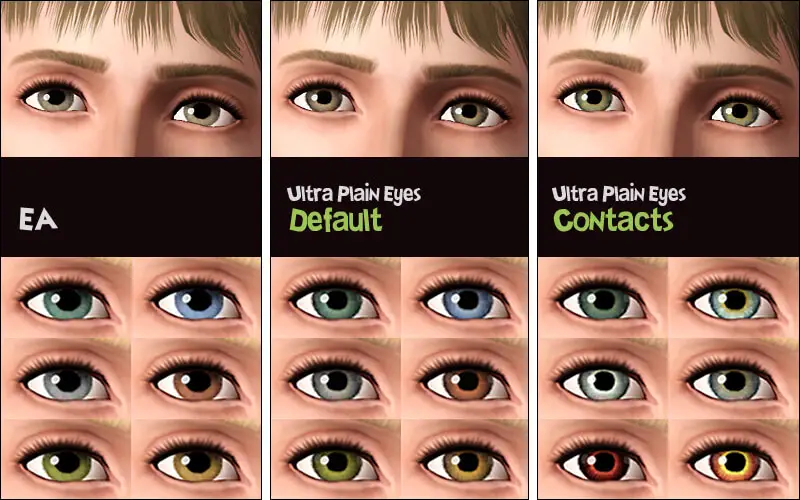
These are default replacement eyes and tricolor contacts(face mask) that have a plain texture like EA eyes.
They don’t have dramatic contrast. Instead, neat in-game and Maxis/EA-Match. It suits every sim, I think.
Same size as EA. Smaller pupils. Defined outline. Similar color tone and fine texture.
Description of this sims 3 mods:
General
– Requires No EP.
– Tested in the game version 4.2.32x
– The default eyes are the same as this I up-loaded already.
About Contacts
– Three recolor-able channels.
– for both genders, all ages.
– Makeup > Face mask (custom thumbnail)
Check Out This Mod
Also read, Sims 4 Pose Mod
24. Ultra-Plain Faces
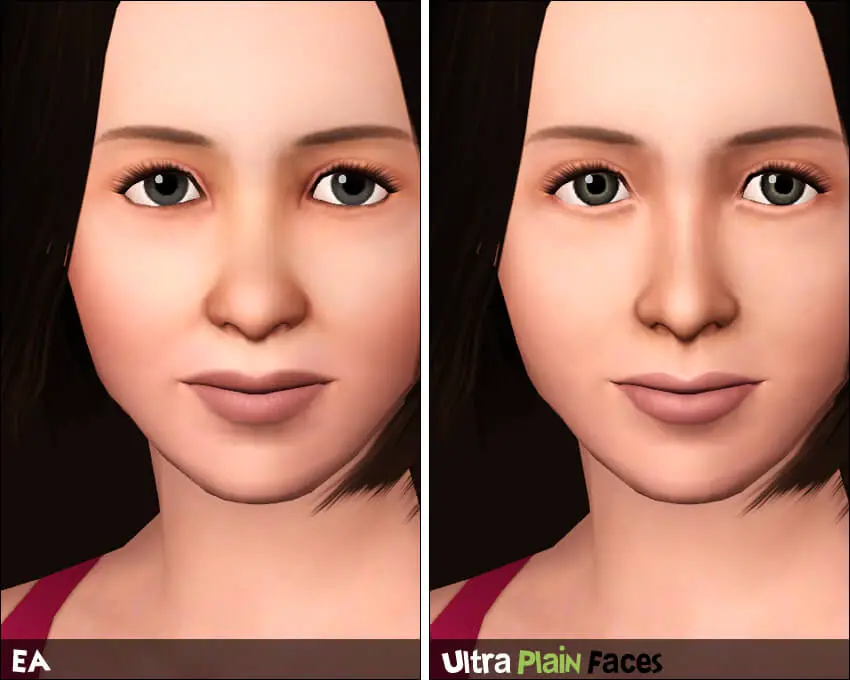
These are default and non-default face skins. For both genders, all ages (toddler to elderly). These faces are MAXIS/EA-Match type, like my “Ultra-Plain Eyes”.
And I uploaded a package of “Face Overlay Fix” together.
This fix removes the female’s unnatural lipstick and cleans her eyes. This function is the same as missy harries’ and Shady-‘s. My version uses EA’s white eye. All previews use Face Overlay FIX.
Comparison:
Same color tone range as EA. More realistic details around eyes. Moderately sharp nose. Pretty nostrils. “Pudding”-free shading.
Description of this sims 3 mods:
General
– For both genders, all ages (Toddler to Elder)
– Requires No EP.
– Tested in the game version 4.2.32x
Non-Default
– Requires UI Mod by Rez Delnava
– EA default 6 colors (separate 2 packages, as “Natural Tone” and “Fantasy Tone”.)
Check Out This Mod
23. Zerbu’s Ultimate Career Mod

The end of career rabbitholes is here! With Ultimate Careers, instead of going into a rabbit hole to work, Sims will spend the work day at a community lot, doing work-related interactions – or slacking off.
The mod scans the Sim’s interaction queue, and increases performance depending on which interactions are being used.
You can assign a career to a lot by clicking on that lot, selecting “Zerbu” then “Ultimate Careers” then “Add Career or School“, select the career or school you want, and select an existing rabbithole that contains that career or school.
All Sims in the selected career/school who would normally be sent to that rabbit hole to work will now be sent to the lot you assign it to.
From there, performance will increase or decrease depending on which objects your Sims are using.
Inactive Sims will be automatically pushed to use certain objects. The speed that performance increases also depends largely on metrics defined in the “Performance” area, such as mood and skills. All metrics are automatically supported, including career-specific ones.
The sims 3 mods supports custom careers, and there is an option to choose which of the existing careers to base it on (which determines which objects increases performance, and which objects inactive Sims will be pushed to use).
A text file containing a list of supported objects for each career is included in the downloaded file.
Check Out This Mod
22. More Traits For All Ages
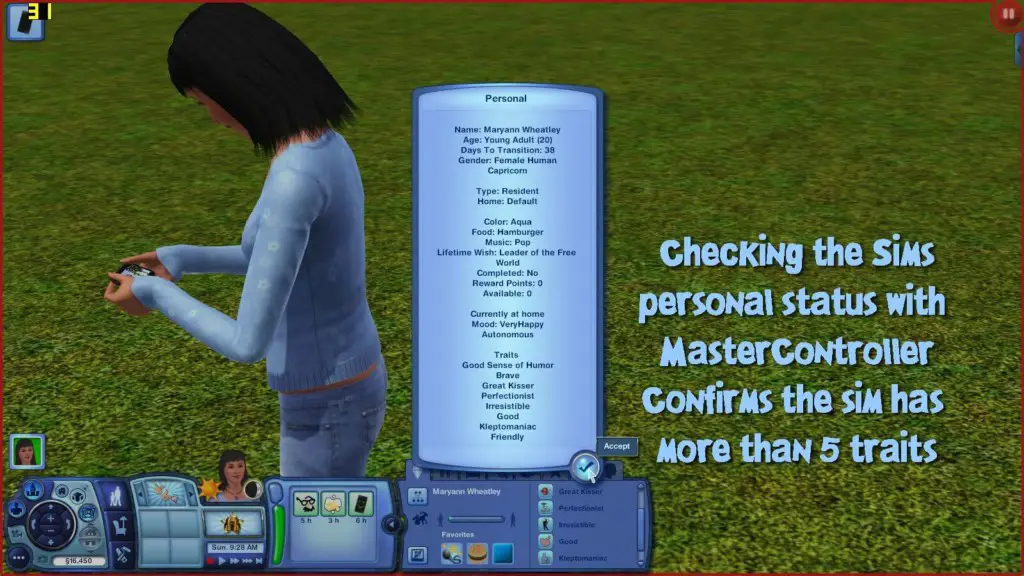
Upon adding this mod, any Townies or NPC’s will be automatically assigned the maximum number of traits allowable for their age
any New Sim that are generated by the game will be automatically assigned the maximum number of traits allowable for their
If your sim gets an additional trait via social networking, you should decline it. If you’re using this mod you already have the traits you want, by game default it will assume your sim has 5 traits and you’re adding a 6th one. So if you accept the social trait you will lose any above 6 and will need to re add them.
If you’re using a mod to unhide traits, all traits will count toward the max total.
Sometimes active sims have issues aging up and need to be reset. You may need to remove additional traits, age them up, then add the traits back in.
This mod does not affect pets, I’ve looked for the equivalent tuning for pets, but have yet to find it.
Simply removing this sims 3 mods will not return the trait limit to default, they will still retain the number of traits you gave them unless you remove them. See Below
Check Out This Mod
21. No Intro Mod

This is an awesome Sims 3 mod!! Just some minor issue that makes in-game text kind of blurry. Maybe it’s conflict with other Sims 3 mods.
No, extracting there will likely overwrite an existing Resource.cfg which is needed by the game, potentially breaking your game install if you didn’t back the file up first.
Check Out This Mod
20. Traveler Mod
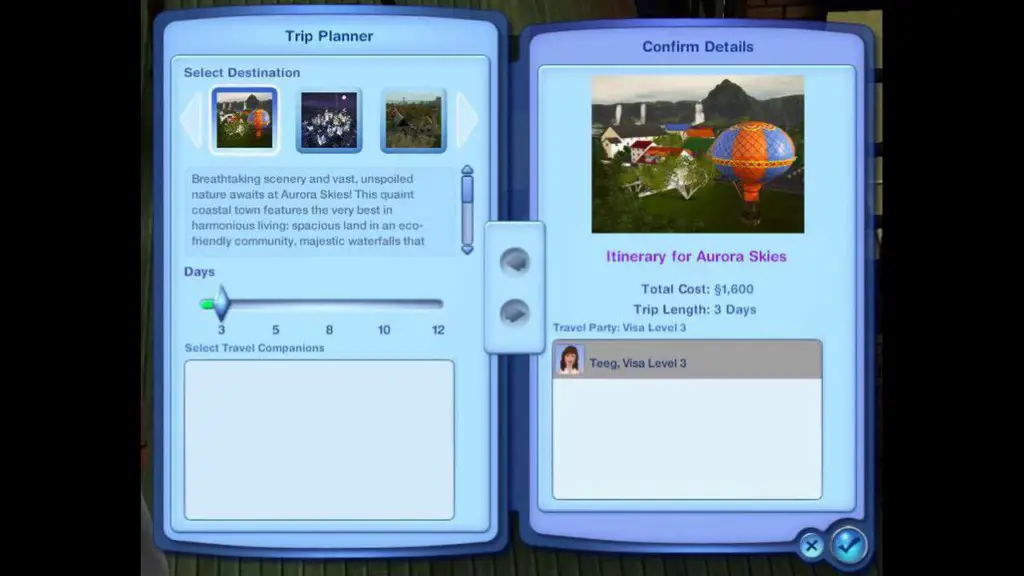
This sims 3 mods replaces the InWorldState, LiveModeState, and PlayFlowState control objects, and will conflict with any other mod that does the same.
By default EA’s adventure board always defaults to the Egyptian model, and cannot be changed. Worlds such as older Downtown worlds have a different town-file name and must be manually processed via tuning.
It is completely unnecessary to install this file, unless you intend to change the contents.
Check Out This Mod
19. Tagger

This Sims 3 mods overhauls the map tag system allowing you to tag Sims and lots automatically or manually and color the tags based on several forms of criteria. It also allows for the support of custom map tags.
Interactions added to the City Hall, Computer, Lot, and Sim menus under “NRaas \ Tagger”:
Check Out This Mod
18. Woohoo

This mod alters the romantic game systems allowing for more relaxed rules when compared to EA’s. With added trait scoring, things like jealousy make more sense. It also allows for teen woohoo and pregnancy along with risky woohoo.
- Allows you to order the services of a professional. The professional is chosen at random making it cheaper than the interaction above.
- Only available at night
- When you have “Woohoo / Replace with risky” set to false, a prompt will show up that allows you to decide if you’d like to use risky woohoo
Check Out This Mod
17. The Sims 1 Music

This mod replaces in-game music with the music from The Sims 1:
- Build_MusicReplacement_Sims1.package (41 MB) – replaces Build music with TS1 Build music;
- Buy_MusicReplacement_Sims1.package (13 MB) – replaces Buy music with TS1 Buy music;
- CAS_Map_EditTown_MusicReplacement_Sims1.package (39 MB) – replaces CAS, Map, and Edit Town music with TS1 Neighborhood music;
- Loading_MainTheme_MusicReplacement_Sims1.package (2 mb) – replaces Loading and Main Theme music with TS1 Loading music.
Packages can be used separately or all together.
Check Out This Mod
16. Sims 3 Loading Screen Replacement
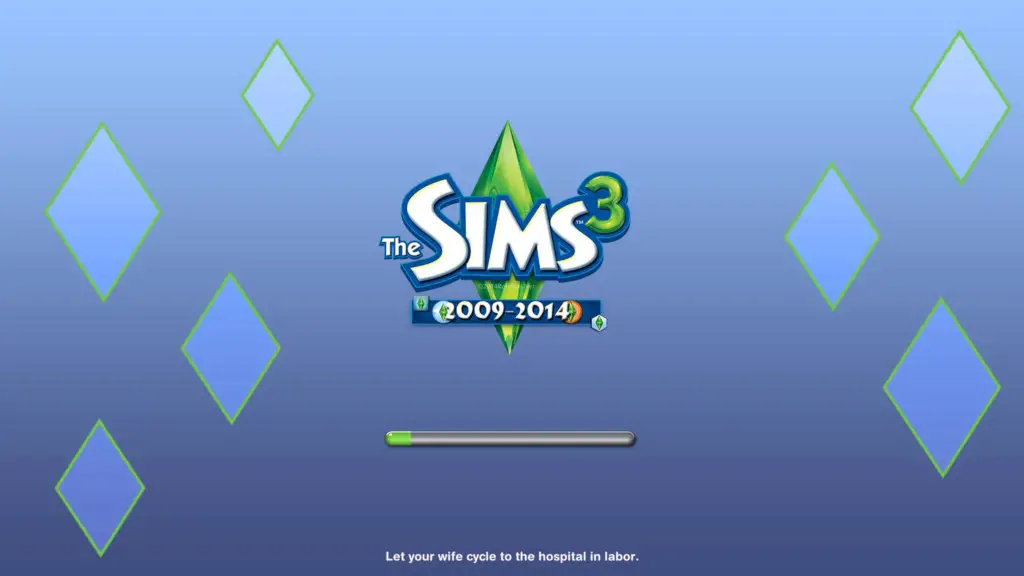
I would like to introduce to U some new funny creation – The Nostalgic Loading Screen for The Sims 3. This sims 3 mod doesn’t need to be updated (atm). It’s no risk to use it with the latest patch.
The Sims 3 is almost over, and we all will be missing such an amazing game. This loading screen takes you to the very beginning of The Sims 3 Base Game and leads toward the Into The Future Expansion Pack, entertaining you with famous jokes.
File Type: Package
Setup: Put into Mods/Packages folder
Languages: See the list bellow.
Conflicts: This mod changes the XML LoadingText & LoadingScreen resources so any mod that edit these will have conflicts with this mod.
Check Out This Mod
You Might Like: Sims 4 More Columns
15. The Sims 3 GPU Add-on Support
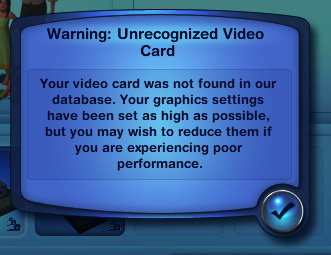
This is an easy app that adds most of the GPU after year 2013 to the list and its rules.
Disclaimer
- There are many graphics devices of the same name, but it does have different device identification. While it may list your graphics chipset support, it may not.
- Small (Laptop) and embedded solution may have limited support.
- AMD and Intel graphics devices may have limited support.
- Due to the Graphics Card Rule, some lower end graphics devices may automatically be set to high/ultra graphical settings. If you aren’t satisfied with the performance, turn the graphical settings down.
- Not responsible if it damages your system in anyway.
Check Out This Mod
14. Northeney

Just want to relax and let your mind wander? To enjoy freshly caught fish at the restaurant “Friday’s”, which is known across the island’s borders? To rediscover your own creativity? Welcome to Northern, here you can do all this!
For a long time Northeney had stood in the shadow of larger neighbor’s islands. But especially in the last few years this has proved to be a great advantage. While the others have turned into tourist ghettos, Northeney can offer (almost) untouched nature. Enjoy endless walks in the dunes, experience fantastic sunsets (weather permitting), have a barbecue at the beach.
However, please don’t forget to bring a rain jacket and warm socks – here on the island in the Northern hemisphere the weather can change quickly!
Please note also that large parts of the dunes are subject to nature conservancy protection. Please keep on designated trails. Camping is only allowed at official camp sites. Please take your litter with you and keep your dog on a leash at all times.
Check Out This Mod
13. Cronor
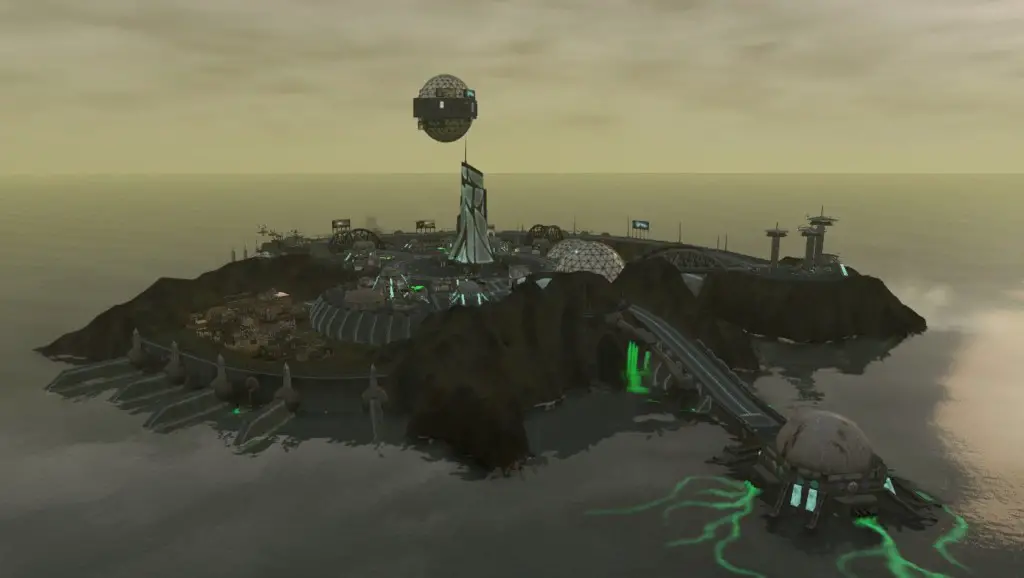
The beautiful forest, mountain meadows, and crystal clear lakes invite you to hours of walking. Majestic trees and a rich variety of beautiful and rare flowers make the area most attractive for nature lovers and families alike… Agreed, this is not something you would write in an advertisement about Cronor. But if you enjoy greenery you might like the local water.
Why would someone visit such a dreary place voluntarily anyway? Well, it’s the very kingdom of science with several breakthroughs in various fields of research. Some other breakthroughs, too, but we don’t want to talk about them right now. But scientific progress with it’s advantages is not the only thing you will find in Cronor.
Except for the obvious lack of nature Cronor has everything you could possibly need. Or don’t need it right now. It seems Interstellar Police don’t have such a keen eye on this place. Or maybe it’s that your travel pass has expired and you just can’t get the local authorities to renew it. So whatever reason you have to be here, welcome to Cronor!
Check Out This Mod
12. Like for Like Build & Buy Mode

Unlocks and changes the pricing and categorization of Build and Buy mode objects so that you can find stuff easier.
This sims 3 mods changes the pricing and categorization of Build and Buy mode so that objects are placed in their correct categories, and similar ones grouped together, for ease of browsing.
Essentially it’s for people who don’t care whether a sofa costs 250 or 2500, as long as they can find it when they need to.
Check Out This Mod
11. Children Can Care for Their Siblings

This is a sims 3 mods to allow children to carry toddlers, made by me, PuddingFace, and Sofmc9.
I always remembered taking care of my little cousin when I was small, so I thought let’s make it possible in the Sims 3!
So, basically this mod allows children to carry toddlers and more or less take care of their basic needs without stretching.
Check Out This Mod
10. “No Stretch” Children Can Series

While the concept of the sims 3 mods is great for something I want to do. It is just not working I’m clicking on plants with my child sim, it is just not working I don’t know if there is something wrong or if this mod needs a serious update.
These sims 3 mods convert adult motion to child one. Children can use objects with no stretch. –
- children_can_gardening v1.1
Children can gardening and take seeds, but cannot use the “tend” command.
– Requirements
None
Check Out This Mod
9. Canning Station Overhaul
The Canning Station Overhaul introduces new features to Grandma’s Canning Station from the Sims 3 Store. It also fixes a number of existing bugs in the item.
- Fixed an issue that caused sims to reset when making Condensed Milk with milk from EA’s Milkin’ It Dairy Corral in games where Cinderellimouse’s ingredients mod was not installed. “Make Condensed Milk” should now work even when only the Dairy Corral is installed.
- Removed reference to non-implemented scone texture.
Check Out This Mod
8. The Third Person Mod

This Sims 3 mods allows you to step into the shoes of your Sims and see the world through their perspective, adding a whole new layer of immersion to your regular gameplay. With the press of a button (F1), you can seamlessly switch between normal mode and third person mode.
While in the third person, you can control your Sims using your keyboard to move them around the world by pressing the following keys:
The entire locomotion system was built from the ground up for the third person. This means that the gameplay is as fluid and seamless as ever. Your Sims will automatically go through doors, climb stairs, swim in pools and even swim in the ocean, without ever taking the control away from you.
Check Out This Mod
7. Retuned Attraction Mod

If you’re like me, you might think the attraction system EA included with the 1.42 update is poorly implemented, but at the same time, worth fine-tuning rather than shutting off altogether.
So I’ve gone and made this XML tuning Sims 3 mods, which revises a bunch of the parameters that control the attraction system, changing it to something I think is a little more selective, or at least, makes more sense than a Can’t-Stand-Art-er going weak in the knees at the sight of someone’s painting skills.
Check Out This Mod
6. Midnitetech’s Career Mods
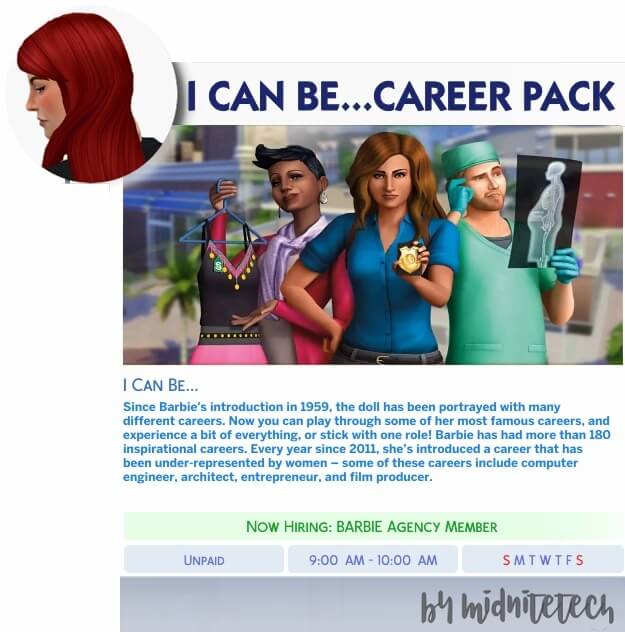
This is a huge career pack, based on Barbie’s careers through the years! With more than 200 careers on her resume, (You get over 80 careers!) Barbie continues to take on aspirational and culturally relevant roles.
She recognizes careers in which women are traditionally underrepresented to show girls that they can be anything and to encourage discovery and exploration through play. Now you can play through her career!
You don’t have to be a Barbie fan to play, as only the career descriptions mention her. There are also some little Barbie facts in there too!
You can use MC Command Center to promote your Sim (From a computer in-game, click Cheats>Career>Promote), OR if you have UI Cheats Extension you can right-click on a job icon in the career panel to promote or demote your Sim, OR the cheat below if you don’t want to complete the objectives.
Check Out This Mod
5. GROW – Progressive Aging
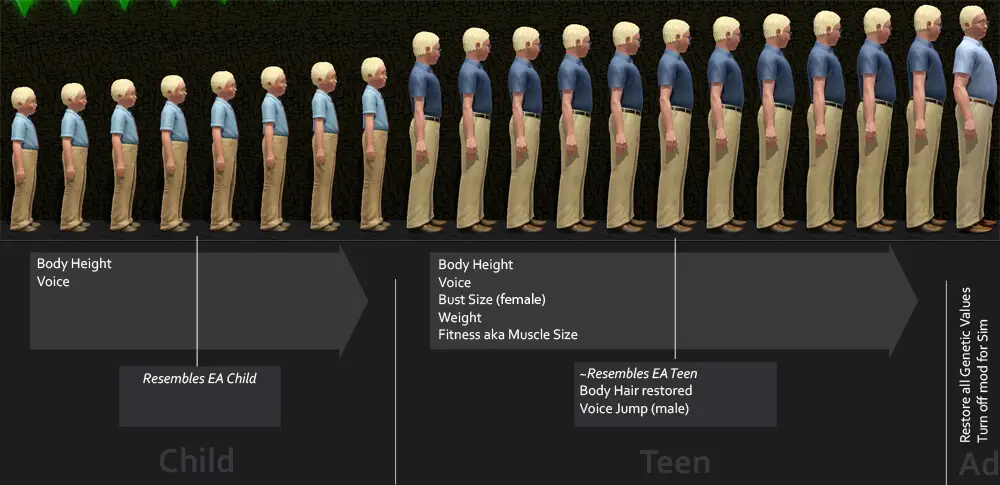
This sims 3 mods attempts to give the impression of your Sim kids growing up.
This Sims 3 mods updates Children and Teens every night to simulate the physical process of growing up.
They grow in body height and shape and their voices are adjusted accordingly.
When the Sims turn into young adults, all the modifications are reverted as if nothing has ever happened.
Of course, you can activate and deactivate the mod for each Sim. Or have the Sims 3 mods auto update everyone.
You also have to activate it manually for each world/savegame you are playing. So having one game with growing Sims and another with standard Sims is no problem.
How fast they grow depends on the lifespan you have set for Child and Teen in your game.
Check Out This Mod
4. Kinky World
Be warned: this is the most NSFW sims 3 mods on the list!
Check Out This Mod
3. Story Progression Mod
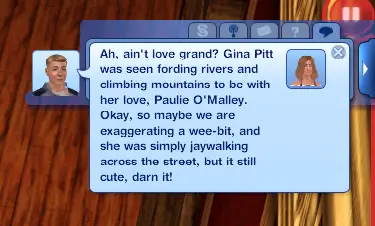
This sims 3 mods is a non-core story progression replacement. The EA story progression will be disabled by this Sims 3 mods, and a new, hopefully better, system is started in its place.
The purpose of the Sims 3 mods is to simulate a life-like balance amongst the inactive members of town, while providing the user the option to disable functionality they do not want.
These options exist at the root of the “NRaas \ Story Progression” menu and do not fall under one of the other menus.
These options flow down to the “Lot Options” Note that options available at the “Sim Options” level are available here as well, but are documented in another section.
Check Out This Mod
2. Master Controller
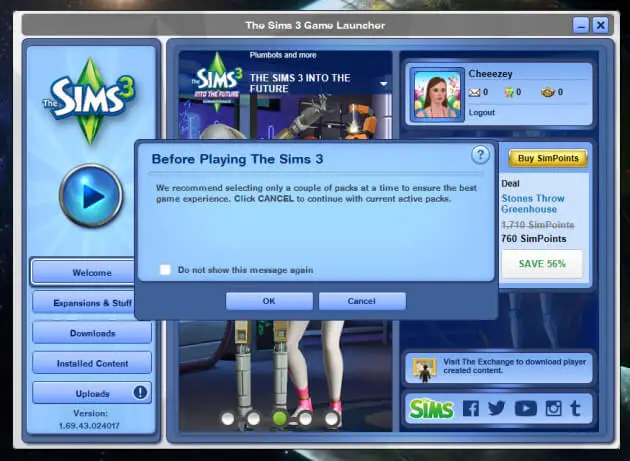
This sims 3 mods adds countless options that allow you to easily control and change just about anything about Sims in your town. Featuring a robust filter system to allow you to find the Sims you want to target and execute actions on.
This section contains the interactions that perform the same function as the “Demographics” section. However, when used, they will log their results to a file rather than display a window.
Check Out This Mod
1. Overwatch

The primary purpose of this sims 3 mods is to act as a periodic clean up system for correcting errors and eliminating junk that accumulates over a regular play-session. A menu called “NRaas \ Overwatch” is added to the City Hall and the Active Sim.
Commands available via the City Hall, Computer, or Active Sim menus:
- Allows the user to import the settings for any installed NRaas mod, via a file stored in the Library You choose which mod settings to import and then choose the file.
- If the file does not contain any settings for one of the selected mods, no changes are made to that particular mod.
