Read This Guide For Adding A Color Wheel To Your Sims 4 Game!
If gamers could alter one thing about The Sims 4 right now, it would be to include a color wheel.
We feel strongly about this addition because of how big of an improvement it makes to the overall experience.
It allows for more nuanced character and world creation and fosters individual expression.
Fortunately, a new Sims 4 color wheel mod has been released, and it will completely change the game for you.
The Sims 4 has no color wheel, which begs the question: why?
Many of us who played The Sims 3 frequently remember the color wheel with great fondness.
The functionality was included right into the game; no hack or mod was required.
It was ridiculously cool that we could pick any hue we wanted for any object.
The creators of The Sims 4 came to the conclusion that this was not the optimal course of action.
We should give them a break and acknowledge that TS4 has better visuals than its predecessors, even if it is occasionally cumbersome to run.
If your game uses a color wheel, prepare for extended load times.
Even if a wonderful mod has been made that offers exactly what we need, that doesn’t excuse the lack of color wheel in the base game of The Sims 4.
Let’s take a closer look at the new color wheel add-on for The Sims 4 and go through how it works.
Sims 4 Color Wheel Mod: An Overview
Here, we’ll be talking about a mod known as Color Sliders for Hair and Clothes.
Creators pancake1 and MizoreYukii have a Patreon page where you can learn more about them and their work.
The patch does not introduce a color wheel per se, but rather four more color sliders.
These 4 controls provide a new layer of depth and nuance to the color palette.
In particular, we like how well the various tones work within the context of the game and how they manifest in practice.
We think their notion of a color wheel expansion pack for The Sims 4 is fantastic.
Click here to get the updated 2021 version of the Color Sliders mod for hair and clothing.
How Does The Sims 4 Color Slider Mod Work?
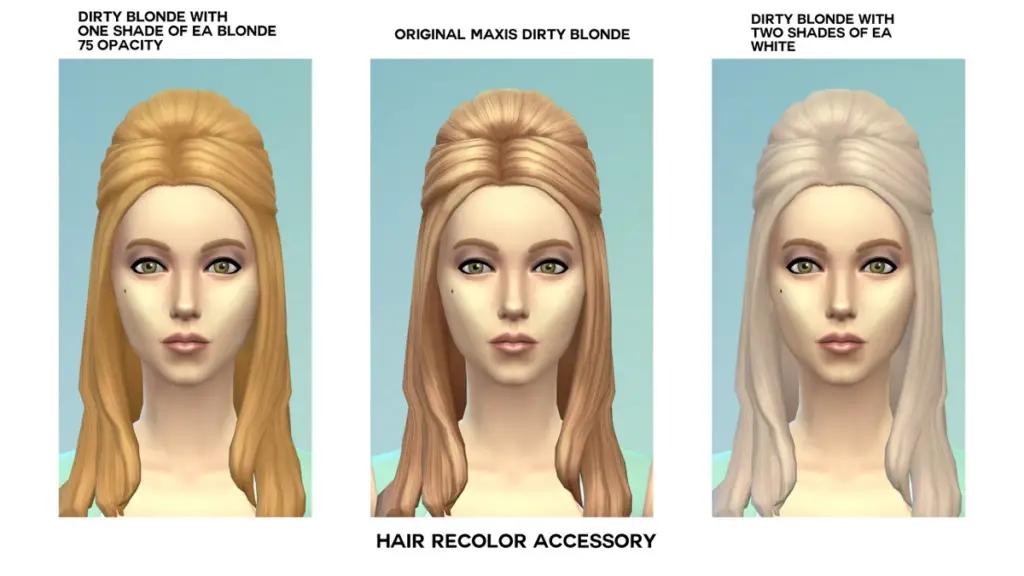
It has already been reported that the Color Sliders for Hair and Clothes mod adds four additional sliders for adjusting the color of hair and clothing.
Hue, Opacity, Saturation, and Brightness make up the four primary gradations.
The new controls may be found beneath the clothing and hair models whenever a Sim is being created or edited.
For instance, after picking a hairdo, you may adjust the color by sliding the left and right sliders.
In addition, you may mix and match the sliders to get your own custom hair color.
If you’re looking for a great color palette tool for The Sims 4, go no farther than this hack.
Likewise, the same is true for clothing.
Color on a jacket can be lightened, darkened, or even changed entirely to a different shade.
Each of these adjustments looks great in-game, so there’s no need to fret over janky visuals.
Is This Color Wheel Mod Compatible With The Sims 4 DLCs?

Yes! This color wheel mod for The Sims 4 has been updated to work with all expansion packs.
Take a look at these packs that can be adjusted with the 4 new sliders!
Added Content:
- Get to Work – EP01
- Get Together – EP02
- City Living – EP03
- Cats & Dogs – EP04
- Seasons – EP05
- Get Famous – EP06
- Island Living – EP07
- Discover University – EP08
- Eco Lifestyle – EP09
- Snowy Escape – EP10
Game Packs:
- Outdoor Retreat – GP01
- Spa Day – GP02
- Dine Out – GP03
- Vampires – GP04
- Parenthood – GP05
- Jungle Adventure – GP06
- StrangerVille – GP07
- Realm of Magic – GP08
- Star Wars: Journey to Batuu – GP09
- Dream Home Decorator – GP10
Stuff Packs:
- Luxury Party Stuff – SP01
- Perfect Patio Stuff – SP02
- Cool Kitchen Stuff – SP03
- Spooky Stuff – SP04
- Movie Hangout Stuff – SP05
- Romantic Garden Stuff – SP06
- Kids Room Stuff – SP07
- Backyard Stuff – SP08
- Vintage Glamour Stuff – SP09
- Bowling Night Stuff – SP10
- Fitness Stuff – SP11
- Toddler Stuff – SP12
- Laundry Day Stuff – SP13
- My First Pet Stuff – SP14
- Moschino Stuff – SP15
- Tiny Living Stuff – SP16
- Nifty Knitting Stuff – SP17
- Paranormal Stuff – SP18
Kits:
- Throwback Fit Kit – SP20
Is This Color Wheel Mod Compatible With CC?
Both designers have confirmed that, once converted to LRLE, Color Sliders for Hair and Clothes may be used with any other user-created material.
They want to eventually implement a feature that will let gamers to have their CC converted to LRLE mechanically.
By doing so, players may use their color wheel/slider mod with any custom content or mod for The Sims 4, regardless of where they obtained it.
Which means that you’re completely protected!
Conclusion
This Sims 4 color wheel patch adds 4 more color sliders to your game.
These dyes can be used to alter the shade of both fabric and hair.
The sliders may be used on any item in TS4, including those found in all of the game’s DLC.
As long as they are LRLE, CC goods are fair game, too.
All in all, we think you’ll have a great time with this mod and we hope we’ve convinced you to give it a shot.