If you have been playing a lot of Minecraft over the years, you may find yourself unhappy with what you have.
You may want to find a cheaper, faster, or easier way to get what you want, even if you have to break some rules.
Cheat codes can help you quickly satisfy your cravings by making shortcuts to tasks that would otherwise take too much of your time.
This article will discuss how to get cheat codes for Minecraft versions 1-4.
Minecraft Versions that Allow You to Run Cheat Commands
- Java
- Bedrock
- Xbox One
- Change
- Any platform that promotes Better Together
How to Enable Cheats in Minecraft?
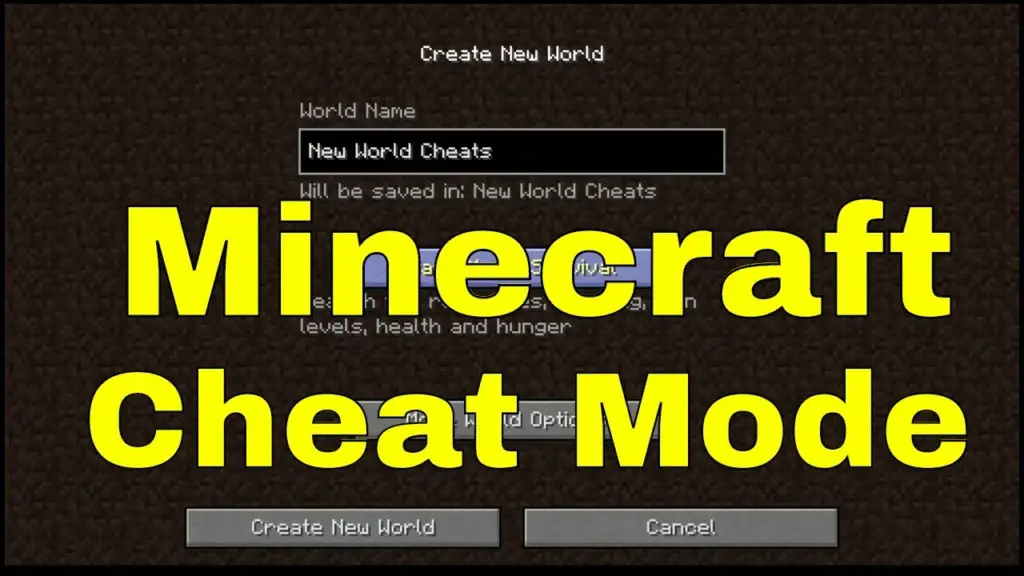
It is not difficult or complicated to activate cheats in Minecraft.
However, the process differs depending upon the version of Minecraft you are using.
We will start by covering the Java method as it is closest to the original Minecraft.
Java Edition
Step 1:
Click on the LAN button in the game menu of the world where you are currently playing.
Step 2:
After you have accessed LAN you will need to turn your Cheats ON.
This will do exactly what it says.
Step 3:
Click Start LAN World to open the cheat-filled map you just created.
You can now access cheats through the console command section in your menu.
Everything Else
We will group them together because almost all the Minecraft versions have cheats that are activated through the same means.
Step 1:
You will find a chat button in the selection menu to the right of the world edit screen.
Press it and you’ll be able to activate the option for them to appear in the game.
You will be able to select the cheats you want in the game from there.
Step 2:
Once you’re done, you can exit the menu and enter your world.
The cheats should then be at your disposal.
Popular Cheat Codes You Can Use
1. Kill: This allows you to kill your character without having to search for something.
Command: /kill
2. You can get a free experience: This means that you can earn a certain number of experience points.
Command: /xp amount playername
3. Weather: Are you annoyed by rain or snow?
This is a trick for you.
Command : /weathertype
4. Switch Gamemode: This console command is great for switching from Survival to Creative, or vice versa.
Command /Gamemode Survival
5. Spectator mode: This command is for those who wish to be humble spectators.
Command: /gamemode spectator.
FAQ
Q. How do you enable cheats on an already created world in Minecraft?
If you pause the Java version of the game, you can access LAN mode to modify your cheat settings.
Better Together versions allow you to exit the current world and enter the edit mode.
This will change your cheat settings.
Q. Can we use cheats in PS4?
You cannot have Better Together because it doesn’t exist.
Q. What is the Cheat Mode?
It is a model that gives you access to many shortcuts and abilities that aren’t available in survival mode.
Video Guide
This video will give you a deeper or more detailed explanation of what I have just described.
Final Words
Cheats can open up a world of possibilities that you didn’t know existed.
If you want to accelerate your progress towards your goals, it’s something you should take advantage of.
