The Sims 4 game is a great one. In Sims 4, we can build as many families as we like.
It is possible to find tranquil neighborhoods, construct comfortable homes, and even take them on vacation.
However, we aren’t able to create the perfect family for ourselves due to one arbitrary rule: the household’s number limit!
The only way to get rid of the limit on households for Sims 4 is to use mods!
If you’re new to the game and you’re contemplating “How many Sims can be in a household in Sims 4?” The answer is eight.
The reason this rule can be so frustrating is that some people prefer large families.
We often want to play with large families with more than 8 Sims within one home. It’s entertaining, it’s enjoyable, and completely safe!
The Sims 4 household limit mod, which we utilize, indeed allows us to grow our family’s potential.
This way, we can have more adults, children as well as vampires, ghosts, and Mermaids, and even house all of them in one huge castle!
Let’s find out how to make use of this Sims 4 Household Limit Mod!
An Overview of the Sims 4 Household Limit Mod
The mod we use to increase the family limit on the Sims 4 is called the Full House Mod. You’ve probably heard about it as it’s a well-known tool that is shared with the community.
The creator of the mod is TwistedMexi and it’s been an element of their game from the year 2014. It is working perfectly until today, and we highly recommend it to players!
Is It Possible To Have A Bigger Sims Household In The Game?
Since the beginning of The Sims, there has always been a limit to how many Sims we can make. Even though we want to have more Sims in each house, we can only have up to eight.
It really is that low!
This seems fine if you want to spend your game time handling a single sim who likes to do everything by himself.
But if you’re like most Simmers, you’d probably like a big house with more Sims living in it.
You’d love to see them have fun family parties, go to festivals and events together, and grow into unique people as they share their life milestones.
There are several ways to do this, which is good!
1. Using Full House Mod By Twistedmexi

The Full House Mod, which was made by Twisted Mexi. With this simple mod, we can add up to 24 sims to the present household.
Wow!
What a lot of fun it is to be able to have three times as many sims as before. Here is where you can get the Full House Mod by TwistedMexi.
This mod also comes with its own cheat instructions that you can use to change the number of households in The Sims 4 even more.
These are them:
- tm.fullhouse “Kenny G” Williams – removes the “25 Sims per household” rule and lets you have as many Sims in your home as you want.
- tm.fullhouse <firstname> <lastname> – lets you add one more Sim to your household.
- tm.deletesim <firstname> <lastname> – lets you delete a Sim by only inserting the name.
2. Using The Larger Sims Households Mod By Claudiasharon
The next one is by ClaudiaSharon and is called Larger Sims Households.
With this easy mod, you can easily change the number of sims living in a house to 10, 16, or 25. Also, the mod lets your sims keep trying to have children even if they already have a big family.
Here is where you can find the Larger Sims Household mod.
3. Using The Mc Command Center
The Sims 4 has once again shown how important the MC Command Center is. With this game mod, you can also increase the number of Sims living in your house.
Here is where you can get the MC Command Center. Then click on the computer in the game. Pick “MCCC Settings” from the menu.
After that, choose “Settings for Gameplay.” Here, click “Maximum Household Size” and type in the number of sims you want to live in the house.
How To Install These Mods?
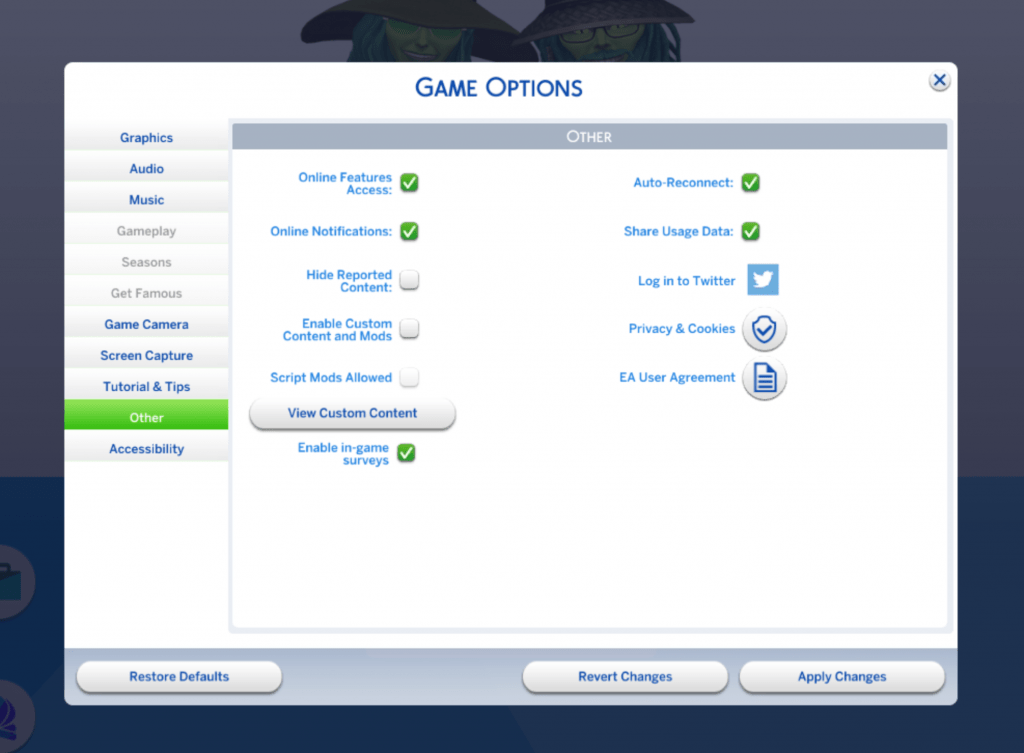
If you’re not sure how to begin, you don’t have anything to be concerned about.
After going to the below websites and getting the mods, extract all the ZIP files until you only have the PACKAGE files left.
Then, go to The Sims 4’s Mods folder and copy these PACKAGE files there. This folder can be found by following this path: C:Users[YOUR NAME]Documents/Electronic Arts/The Sims 4.
After that, start your game.
Click the “Other” tab in the Game Options menu.
Here, turn on mods by clicking “Script Mods Allowed” and “Enable Custom Content and Mods” in the list of options.
Click “Apply Changes” after that. If you do these things, the mods you’ve loaded will work in the game.
You’re done!
Precautions For Bigger Households
Now that you’ve put in the mods we suggested and made the perfect, big, grand home you’ve always wanted, the fun can begin!
But there are a few things you should know.
The most difficult aspect of having a large family is creating the house. The home has to be large enough to allow each Sim to get a little bit of space to be capable of functioning.
It is not recommended to observe bizarre interactions in tight spaces. It’s also possible for a Sim to pass away when they’re unable to leave a specific room.
The first thing to consider is whether to increase the size of your lot or get an alternative, larger property.
However, Sims 4 has a strict standard for this. However, there are a few ways to go about it.
You’ll need to consider each Sim’s personality and the way you’ll build the house for the Sims.
If you’re struggling with this, we recommend these five suggestions to enhance the quality of your construction.
They’re quite useful, particularly if you’re playing with your Sims 4 household limit mod!
- Be careful of game crashes. If you’ve managed to get more than one Sim to live in your house, your game will have to work harder to handle the animation and graphics for each Sim. Depending on how well your computer or laptop meets The Sims 4’s system needs, the game will be more likely to lag and crash. You can avoid these by lowering the quality of the pictures in the Game Options.
- Stop the Sims from going away – The most common problem with growing Sims’ families is that when you go to CAS, only eight Sims from the family are left and the rest are gone. This tip from AuroraCelery on Reddit can help you: “If you have more than 8 sims in a household, you can edit individual sims without deleting any of them. To do this, click on the sim you want to edit in CAS, select MCCC Settings > Sim Commands > Modify In CAS, and then click on the sim you want to change. You should have just one sim ready to change.”
- Take care of your Sims’ needs. Just because you have a big family doesn’t mean you should ignore the needs of each Sim! Everyone in your family still wants and needs different things, so you’d have to pay attention to everyone. But if you’re planning a death party for your Sims’ family, we won’t hold it against you if you ignore them at their risk.
Final Words
Even if you’re not thinking of creating 20 Sims, the possibility of having as many Sims as you like in your family is incredible.
We’ve been using this feature since the beginning of the game and will continue to play until the very end.
Also, get some more dogs, cats or aliens, vampires, and so on!
Well, we hope that this article helped you figure out how to make your Sims homes bigger. With these mods, having lots of Sims in your house will be a lot of fun.
You can do tasks like making a family of occult Sims who live together, or you can turn off death in the game to let Sims of different generations live together in the same house.
No matter how you like to play, having an army of Sims at your disposal at any time and anywhere is always fun.
simmers, have fun simming!