Are the requirements for your Sim becoming way too inflexible?
Let’s make that right!
The following is a list of helpful Sims 4 needs cheats that you can use to fast replenish your sim’s need bar or turn off need decay entirely.
I will also provide you with the most effective Sims 4 Needs mods, as well as address any frequently asked questions you may have.
Your Sims’ needs can be satisfied with the touch of a button.
Sims 4 Need Cheats
To utilize cheat codes in The Sims 4, use CTRL + SHIFT + C to enter the cheat code box, then type in “testingcheats on” and then type in the cheat that you want to use.
You can exit the cheats console by pressing CTRL + SHIFT + C once more.
You must make sure that testingcheats are turned on, that the sim whose requirements you wish to change are selected, and that the appropriate cheat code is entered in order for these needed cheats to function properly.
To avoid making any typos while playing, I recommend copying and pasting text from your browser into the game.
You may find that some of the cheats on this list need you to simply click on your sim rather than enter any text into the cheat console.
These are going to be denoted with an asterisk (*). The following are the cheats that Sims 4 needs:
| CHEAT CODE | RESULT |
|---|---|
| sims.fill_all_commodities | This completely fills up all needs bars of all the sims in your household (previously known as MaxMotives cheat) |
| fillmotive motive_Bladder | This fills up your sim’s bladder need |
| fillmotive motive_Energy | This fills up your sim’s energy need |
| fillmotive motive_Fun | This fills up your sim’s fun need |
| fillmotive motive_Hunger | This fills up your sim’s hunger need |
| fillmotive motive_Hygiene | This fills up your sim’s hygiene need |
| fillmotive motive_Social | This fills up your sim’s social need |
| * Shift + click on Sim > Cheat Need > Make Happy | Completely fills up your sim’s need bars and sets their mood to happy |
| * Shift + click on Sim > Cheat Need > Disable Need Decay | This stops your sim’s needs from decreasing |
| * Shift + click on Sim > Cheat Need > Enable Need Decay | This allows your sim’s needs to decrease |
Sims 4 Needs Mods
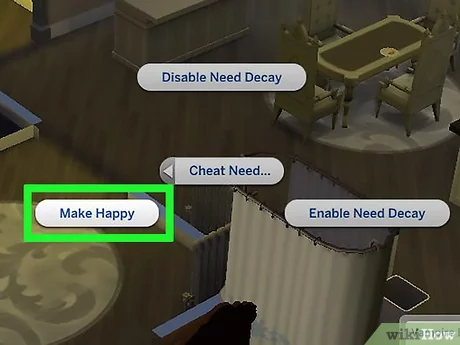
I take advantage of mods to swiftly and easily cheat the demands of my Sims.
You will no longer need to write down lengthy cheat codes.
Your sim’s demands can be satisfied at the push of a button if you so choose.
1. The MC Command Center, created by Deadpool
The MC Command Center is an indispensable add-on for The Sims 4 game.
It is packed with a TON of features.
Altering our Sims can now be done through a series of menus, rather than by entering cheat codes, which is a significant time saver.
In this post, we’ll be concentrating on how to satisfy the requirements of your sim by using the MC Command Center.
In order to use the MC Command Center skill cheats, you will first need to click on your Sim and locate the option labeled “MC Command Center.”
The game’s menu will appear when you press this button.
From that page, select the MC Cheats option.
To make yourself happy, just click the button.
After that, make sure you click OK.
The needs of your Sim will now be fully satisfied, at their maximum, and entirely green. Yay!
You can obviously complete this entire process without the mod by shift-clicking on your Sim. Thus, it is really up to personal preference whether you want to utilize it to cheat your sim’s wants or not.
Obviously, you can also complete this same process without the mod.
Nevertheless, MC Command Center is one of my favorite things for SO MANY OTHER REASONS, and I always use it first in The Sims 4 before resorting to the usual cheat choices.
2. User Interface Cheats Extension
If you are a gamer that exploits your sim’s needs quite frequently, you simply MUST have this modification.
To explain what this patch accomplishes in the simplest words possible, rather than having to type cheats codes into the cheats bar, you can visibly click on anything in the Sims 4 UI (such as skills, needs, money, and so on) to change them.
This replaces the requirement that you type in the cheats codes.
I’ll show you an example of how to use the UI hacks addon to play around with the needs bars of my Sim.
We’ll begin by going to the requirements panel for the Sim.
Now all that is required of us is to click on the part of the need bar where we would like their need to be.
To make our Sim feel the need to urinate, we simply click the bottom of the bladder need bar.
The next step is to fulfill the bladder requirement of your Sim by pressing the button located on the far right side of the bladder need bar.
When using this mod, make sure to exercise caution.
I accidentally caused Sims to starve to death by clicking on the extremely low end of the hunger need, which then forced them to die promptly from starvation. My bad
You can remove moodlets from your Sims by right-clicking on them and selecting “delete.”
This is one of the mod’s many helpful features.
So let’s imagine that we set our sim’s bladder to need so low that it causes them to urinate on their own.
So embarrassing! We may go to their moodlets and right-click on the ashamed moodlet to remove it and immediately make them feel better about themselves. (I imagine she’s still a little stinky and uncomfortable, but at least she’s no longer humiliated.)
As can be seen, this modification will come in very handy!
Because of this mod, I rarely need to enter any cheat codes at all.
This is the mod that you need if you are searching for a means to cheat your sim’s demands in an extremely quick and easy manner without putting in a lot of effort.
FAQs
The following are the responses to some of the questions that are asked the most frequently in relation to Sims 4 Need Cheats:
Q- How exactly do you enable cheats in The Sims 4?
Ans: Open the cheats console in The Sims 4 by pressing and holding CTRL, SHIFT, and C, and then typing “testingcheats on” into the cheats console.
This will enable cheats in the game.
It is expected that you will get a message saying “Cheats are enabled” in response.
You will now be able to use any cheat code in The Sims 4 thanks to this.
To exit the cheats console, repeat the process of holding CTRL, ALT, and C.
Q- How do you ensure that all of your Sims’ needs are met?
Ans: Enter the cheat code sims to satisfy the requirements of your Sim.
Sims.fill_all_commodities is a command that can be found in the cheats console.
All of the Sims in your household will have their needs satiated as a result of this action.
To fulfill the requirements of a specific Sim, you can click on that Sim while holding down the Shift key, then select Cheat Need, and finally select Make Happy from the menu that appears.
This will satisfy all of their needs and put them in a happy mood immediately.
Q- How do you stop the needs decay from happening in The Sims 4?
Ans: To prevent your sim’s needs from falling over time, click on your sim while holding down the Shift key, then select Cheat Need and finally Disable Need Decay from the menu that appears.
The requirements of your Sims will no longer decrease.
To enable your sim’s needs, repeat the previous step and click on your sim while holding down the Shift key.
Next, select Cheat Need and then Enable Need Decay from the drop-down menu.
The needs of your Sim will once more go up and down as they normally would.
I sincerely hope you found these Sims 4 cheats to be useful. Happy Simming!