Beds are one of the building blocks of Minecraft, which you must build at a very early stage during the gameplay, possibly before the first night, unless you’d prefer to stay in the world until the early hours of the morning.
Beds are very easy to construct, just having two ingredients that are easy to obtain within the initial few minutes of entering the Minecraft game for the first time.
Beds are crucial because they enable you to move through the night as it begins to get dark, which keeps mobs from spawning on the surface.
Required Materials to Craft a Bed:
There are a few steps you must follow to build a chest in Minecraft:
- Table for crafting
- 3 Wool
- 3 wooden planks
How do I create a bed in Minecraft?
In a nutshell:
To build a bed, make a crafting space with a grid of 3×3. Put 3 planks of wood in the final row, and then fill the next row with wool.
To create a colored variant make use of wool in the color you prefer. When you’ve completed the bed, you can move it into the inventory.
Step-by-Step Guide (with Pictures):
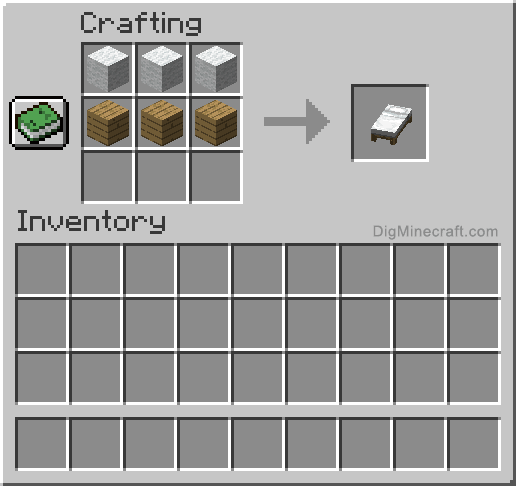
These are the step-by-step pictorial instructions you must follow to create your bed in Minecraft.
The initial step to making beds is to cut down some of the wood to make planks. For instance, to build a bed, the player will require at least two logs.
However, it is suggested that players cut down further to start the game.
First, in the process of making a crafting table, convert those newly acquired logs into planks of wood.
To make planks of wood you just need to place the logs that you put in some of the slots on the crafting table for survival inventory in the following illustration.
After the logs have been transformed into planks of wood, you can move on to making a crafting table.
To build a table for crafting make sure you place four planks of wooden in the Survival Crafting menu to fill the slots of the square, as illustrated below.

Now that you’ve got a crafting table, it is time to search for some sheep.
To make a bed, you’ll need to gather at least 3 wool. Sometimes players will simply kill sheep since that can also drop wool, but the most effective method to collect wool is by using shears.
Wool is found on sheep in Minecraft. You can utilize shears to collect the wool. A single sheep can yield an infinite amount of wool over time, but it will only release 3 to a piece each time it’s been sheared.
Shears are tools made with two iron pieces. They can be created using the same method as described above. Simply put two iron ingots that are diagonally positioned apart on the table of crafting for survival.
Once you’ve created the shears you wanted, they’re now ready to be used!
When you’ve found a sheep, you can right-click on the sheep, using the shears to gather the wool of the sheep without harming the mob.
If you’re only requiring three pieces of wool to make a bed, it is possible that you could get enough wool from one shear.
If not, you could shear other sheep in the vicinity; if you only have one that is close to you, you could watch it consume some grass.
If a sheep eats grass, its wool is renewed and then grows back.
After you’ve got all the blocks you need and the blocks, you can build your bed.
Begin by putting the table to craft on and then launch the GUI for crafting tables.
Next, you need to place a piece of wood on either the bottom or middle row of the table. Layer a blanket of wool over the wood to create an edging, as illustrated below.
How to make a beautiful bed using Minecraft?
There are 16 different types of beds that can be created in Minecraft that you can make, one for each dye color.
The creation of colorful beds that complement your surroundings is simple as you have to mix any dye color and the white bed.
To create each color, check out this instructional video.
How can you make use of the bed you have in Minecraft?
To use a bed, just place it on the floor.
If it’s nighttime, click on the bed to go into it. You will get a similar display to what’s below.
Give the command to the bed within Minecraft:
/give @p minecraft: [color__bed 1
Unique Mechanics of Beds
Some features distinguish beds from just sleeping. If you fall onto the bed instead of another block, you can cut down the amount of fall injury the person suffers by half.
If the player can get inside the bed before falling on the block, they can delay the fall injury until the next day.
Beds also possess a unique buoyancy effect that causes the player to bounce back when landing on the bed.

A bed placed in the nether or at the end can trigger it to burst violently.
If a player is killed by an explosion of a bed in one or both of the dimensions would receive an error warning message “Player was defeated by intentional game design.”
Beds can also cut down on the time needed to heal zombie villagers. Iron bars can also benefit from this special mechanism.
Beds only make up 50% of a block’s worth of space. A slab block can’t be placed directly over the bed.
Beds change throughout Minecraft
Incredibly, crying obsidian was initially the planned block that would reset the spawn points.
After beds were introduced in the beta 1.3 updates to Minecraft and beds were introduced, they took on this function while crying obsidian got used for aesthetic reasons.
It was only the red color in the bed that was available before the 1.12 release of Minecraft. The Java version of Minecraft
Bed in Minecraft FAQs:
Q. How do you get a good night’s sleep in Minecraft without a bed?
There is no way for you to rest in Minecraft without the use of a bed. If you don’t have accommodation, you’ll have to stay up all night.
Many people prefer to lie AFK all night long.
However, it’s suggested that you work on your foundation or continue mining all night long to remain as productive as you can.
Q. How can you create a bed that explodes in Minecraft?
Beds in Minecraft are only explosive when they hit the nether and at the end.
When you attempt to sleep in either of these dimensions will cause the bed to explode.
Final Words
Congratulations! You’ve made it to your bed in Minecraft.
Now, you can rest peacefully with no mobs appearing, and then sleep to create and work during the daytime.
Although sleep isn’t essential in Minecraft is recommended to ensure that you don’t get spooked by the mobs hostile to you that are spawning at night in the darkness.
It’s enough to meet them in mines while you search for resources and even worse, to see them hitting your front door at the night.
Happy Sleep!