Hello and welcome back to my blog.
Today we will be getting information about the best Sims 4 user interface mods.
If you’re looking to give the user interface in Sims 4 a fresh new look, you should take a look at these mods created by the amazing community.
The Sims 4 had a bit of a rough beginning.
Some fans expressed disappointment over the removal of beloved features and the lackluster quality of the new ones.
After numerous years of continuous improvements, including content patches, updates, DLCs, and expansion packs, the game has now reached a level of content that rivals its predecessors.
Fans are eagerly anticipating the launch of Sims 5, hoping that any past mistakes will not be repeated.
Considering the extensive time Sims 4 has been available, it’s no surprise that passionate simmers have devoted themselves to creating mods that enhance and elevate every aspect of the game.
The user interface of the Sims 4 is user-friendly and efficient, but certain modders have taken it upon themselves to enhance that user interface according to their preferences.
There are a variety of modifications available, ranging from simple visual enhancements to complete revamps that alter the way players engage with the user interface.
So let us just dive into the Sims 4 best user interface mods, my simmers!!
Here are some of the Best Sims 4 User Interface Mods
8. Sky Loading Screens

The loading screens in The Sims 4 are a familiar sight for fans, as this game opted for smaller, more contained areas instead of the open-world elements of The Sims 3.
There have been rumors that The Sims 4 has made an effort to incorporate some kind of online play.
The Sky Loading Screens are a wonderful addition to enhance the loading experience, even though their impact is purely aesthetic.
Players can enjoy a refreshing change from the repetitive loading screen by immersing themselves in beautiful scenes and breathtaking vistas.
7. Replace Maps with Better Quality

SimMattically created this mod with the goal of enhancing the world maps in The Sims 4 through the use of AI technology.
The mod is called High-Quality Maps due to the fact that the texture of the original maps was enhanced and replaced with higher-resolution files.
6. User Interface in Dark Mode

Dark Mode has gained immense popularity in the world of technology.
Phones, browsers, and even video games aim to create a more user-friendly experience by reducing the intensity of bright elements in the user interface.
It’s unfortunate that The Sims 4 doesn’t include a dark mode by default, but that’s where mods come in and add a special touch for certain players.
Discover a wealth of captivating hidden worlds in The Sims 4 that fans may not be aware of.
These enchanting and intriguing locations hold countless secrets waiting to be explored.
This mod gives The Sims 4’s user interface a new look with a dark mode variant.
This is a remarkable accomplishment and lacks any peculiarities that one might anticipate from a modification that alters a core element of the game.
5. Weather and Forecast Cheat Menu

Just like the mod mentioned earlier, this mod allows players to easily manipulate the weather or forecast.
This mod offers a unique feature where you can easily perform actions on the Sim by simply clicking on them.
4. More Columns in CAS

This amazing UI mod enhances Create-a-Sim by incorporating additional columns.
This feature enables players to easily explore a wider range of options, reducing the need for excessive scrolling.
It can be quite frustrating for players to constantly scroll down, especially when they have additional content and fan-made items.
This mod is incredibly popular among fans due to the added functionality it provides.
Once users become accustomed to it, they find it difficult to imagine playing without it. It’s great to find a mod that allows players to navigate the game more easily without making drastic changes.
The more columns in the CAS mod achieve this.
3. Customize Your Loading Screen

It’s disappointing that the loading screens for The Sims 4 lack the same variety and character found in the loading screens of previous Sims games.
Some individuals may perceive this as a minor complaint, but this particular issue is indicative of a broader concern that numerous individuals have with The Sims 4.
The title is quite conservative compared to the other games, which had some unconventional, enjoyable, and occasionally unsettling elements.
Players looking for a refreshing change from the monotonous loading screen can enhance their experience with a mod that introduces vibrant colors.
It’s a refreshing change for veterans who may be tired of seeing the same UI elements repeatedly.
2. CASUnlocks
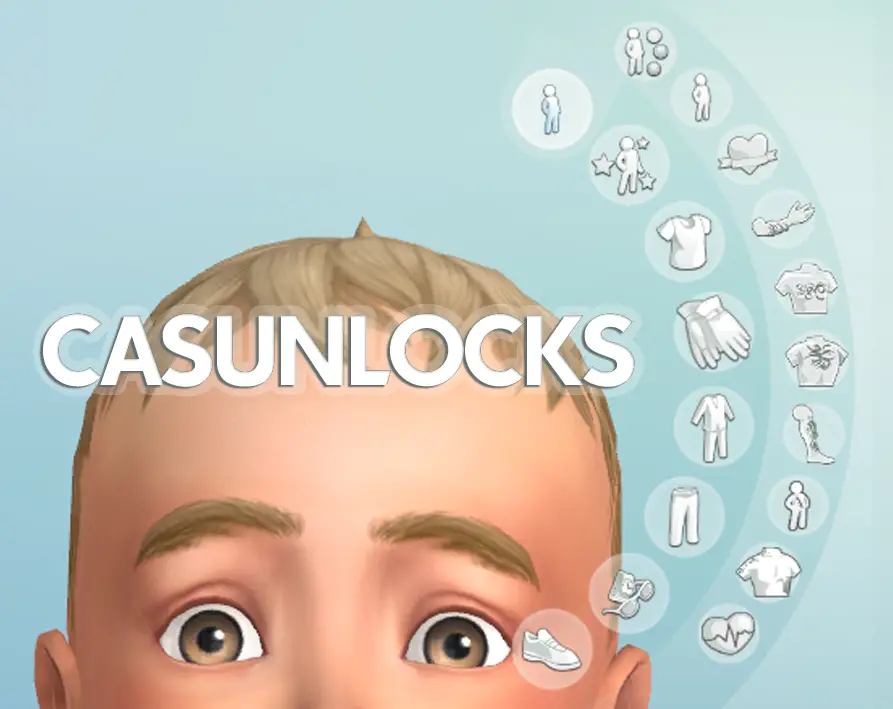
Players can easily lose track of time while immersed in the captivating world of Create-a-Sim.
The concept of crafting a character from the ground up is incredibly captivating, and The Sims 4 guarantees that players can derive immense enjoyment from this feature as they meticulously shape every detail of their Sim’s appearance.
Players will find a wide range of hidden options seamlessly integrated into the user interface of CASUnlocks, allowing them to fully customize every aspect of their Sim.
For players who prefer to have complete control over their Sim right from the start, this feature is a great addition.
It allows you to customize every aspect of your Sim without having to wait or do additional work later on.
1. UI Cheats Extension
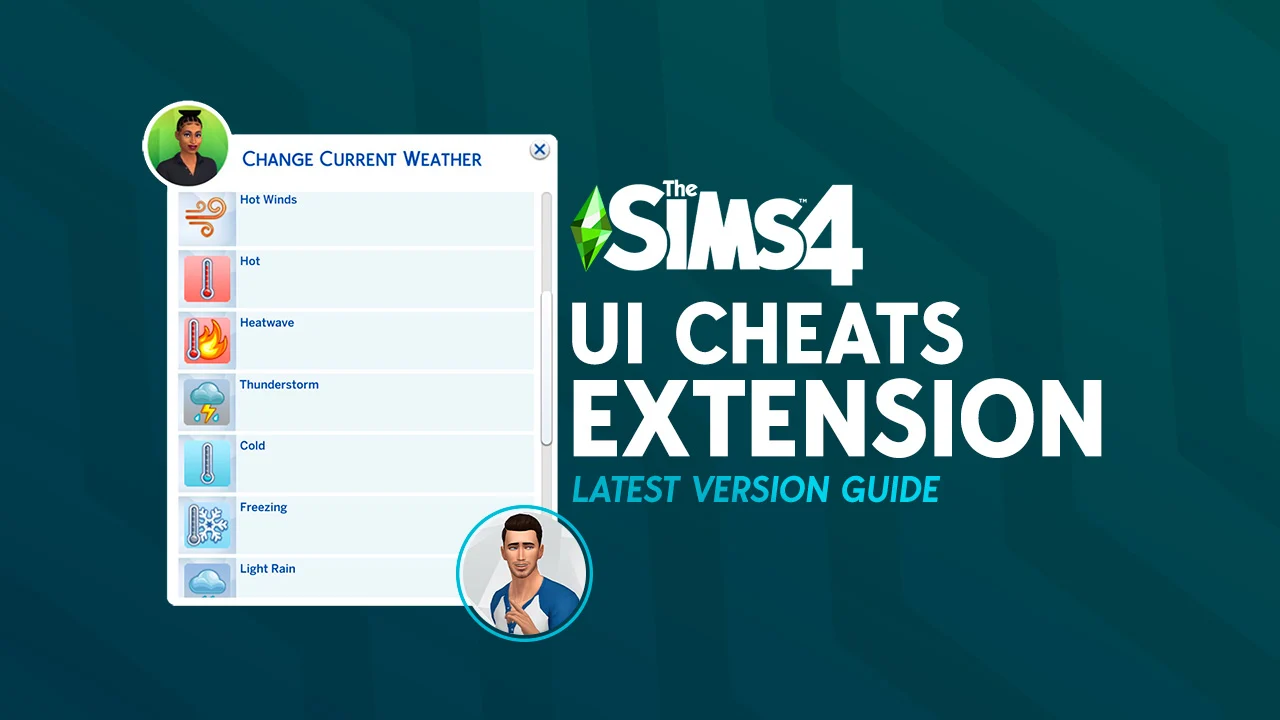
The cheats in The Sims series are quite remarkable, each with its unique charm.
With the UI Cheats Extension, players can conveniently utilize these cheats without the need to open the console menu.
This change is quite straightforward, but it has managed to become one of the most beloved UI mods for The Sims 4.
It’s a straightforward yet brilliant modification that fans will surely appreciate if they have no qualms about utilizing cheats.
Players have complete freedom to explore their own unique experiences with The Sims 4.
Cheats can add an extra layer of enjoyment for those seeking to enhance their gameplay.
Final Words
By the end of this blog, you should have a good understanding of what a user interface mod, or UI, entails.
It consists of various visual elements that allow players to engage with the game’s storyline and immerse themselves in the game world.
These mods make changes to the game mechanics, aiming to assist players in acquiring new skills and improving their gameplay.
There are various types of interface mods available, including UI mods that have the ability to alter a game’s difficulty, character designs, and game mechanics.
The devoted Sims gaming community has created a wide variety of UI mods for the Sims 4 game.
These mods cover many enhancements, from altering the game’s visuals to providing players with helpful gameplay tweaks.
Do get in touch with me in the comment section below, sharing your thoughts and recommendations.
I’ll be happy to hear your views!
Till then, don’t be sad and enjoy your time, simming!!
