Discretion is advised, beloved Simmers! New counterfeit The Sims 4 fake mods have been reported by members of our community.
For further information, consult this article.
Throughout the preceding weeks, we have published numerous articles detailing the uploading of fake mods to mod-hosting platforms such as CurseForge, TheSimsResource, and ModTheSims via deceitful means.
These astute assaults were sufficient to instill fear and panic in our otherwise secure Sims community, prompting many of us to download mods with greater caution (no more frenetic download sprees for the time being, sighs) and inspiring other modders to develop defense mechanisms to thwart these assaults.
Nonetheless, these despicable individuals have recently targeted an additional platform.
Under the guise of legitimate mods, they uploaded text files containing connections to malicious websites to Nexus Mods.
Discover The New Fake Mods
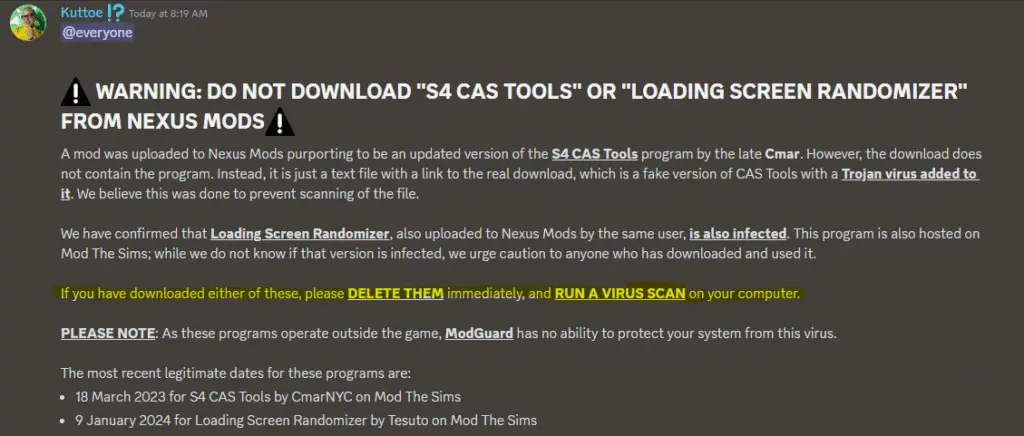
As per the Tumblr post by @Cuupidon and the Discord conversation from @Kuttoe, malicious content was uploaded to Nexus Mods, a widely used platform for downloading content related to The Sims 4, among other titles.
The following two fake mods that were uploaded by a user identified as Fubruss:
- CAS S4 Tools
- Loading Screen Randomizer
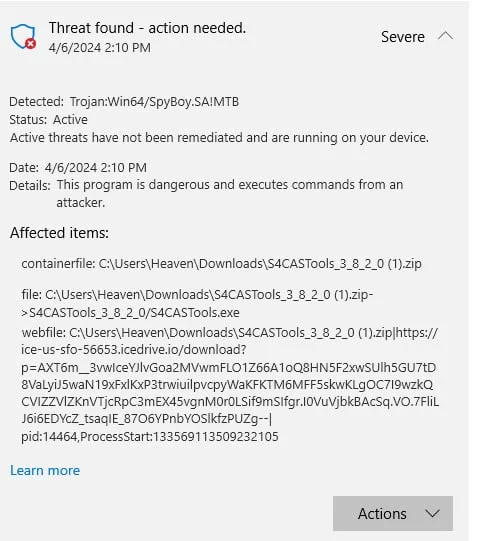
CmarNYC and Tesuto initially uploaded these two modifications to ModTheSims on March 18, 2023, and January 9, 2024, respectively.
However, they are currently replicated in Nexus Mods. When any of these modifications are obtained from the Nexus website, a text file will be saved to the user’s computer.
Upon opening the text file, an additional download link that is infected with a trojan malware is presented.
Any unprotected device will subsequently be infected with malicious malware by the trojan virus.
Immediately delete the downloaded URLs from the Recycle Bin/Trash if you inadvertently obtained them from the spoofed S4 Cas Tools and Loading Screen Randomizer mods via these text files.
Next, conduct a comprehensive scan on your device. Furthermore, it is advisable to consider installing malware software in order to facilitate a more comprehensive scan of your device.
How To Stay Away From Downloading Malicious And Fake Mods?
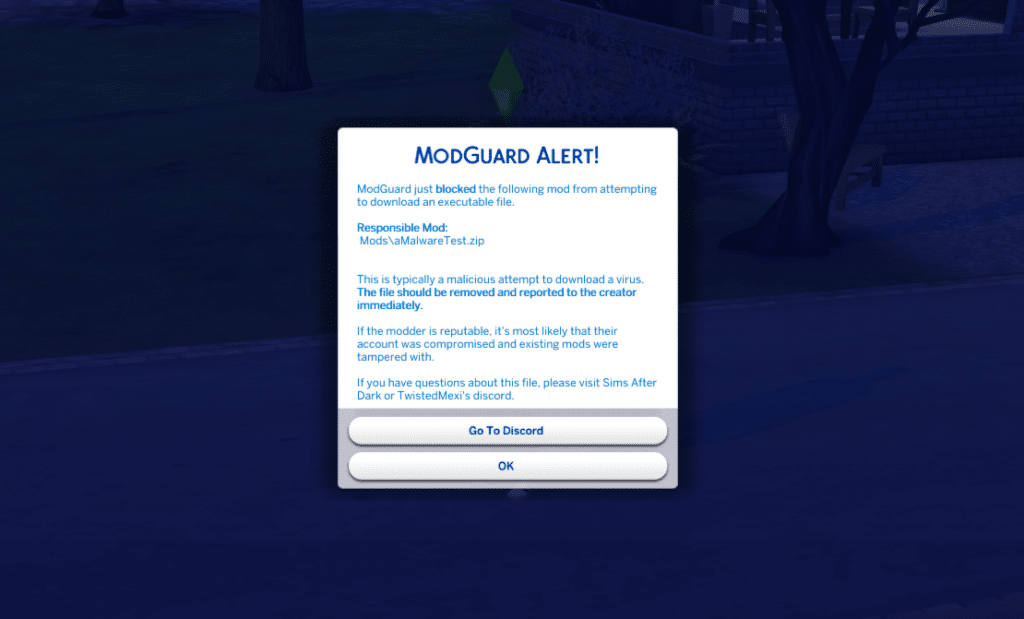
At present, discerning maliciously developed modifications can be challenging, particularly when these have been distributed via reputable platforms or distributed under the guise of well-known mods (e.g., ModTheSims, CurseForge, TheSims Resource, Nexus modifications, etc.).
Nevertheless, as hackers and con artists become more ingenious at this method, it is imperative that you maintain utmost vigilance at all times.
The following will prevent you from acquiring malicious or counterfeit The Sims 4 mods online:
- Prior to downloading any mod from the internet, verify information by reading the post’s complete description and any associated remarks. Perform additional investigation on Reddit, Twitter, or Tumblr to determine whether the aforementioned mod is secure to download.
- Avoid downloading newly-released or recently-updated modifications from any platform whenever possible. Two weeks should pass prior to clicking the download icon.
- Constantly perform a comprehensive virus scan whenever a new mod is downloaded to a computer.
- Obtain an additional layer of protection for The Sims 4 by installing Modguard: Mod Malware Protection by TwistedMexi.
Final Words
Nowadays, avoiding deception while using the internet is nearly impossible; this is especially true when obtaining mods and CC for our preferred games.
A gradual infiltration of malevolent individuals into these downloading platforms has instilled dread in a great number of us within the community.
Nonetheless, we must maintain vigilance regarding the fake mod issues.
Everything should be fine so long as we adhere to the aforementioned recommendations and remain informed on a consistent basis.
Dedicated Simmers, have fun and remain secure in these virtual environments at all times!
