The Master Controller Mod or the MC Command Mod is the best device to play The Sims 4.
It allows simmers to manage all aspects of the game and provides them with a lot of other things to do.
The game can be downloaded from this page.
The Master Controller Mod will increase your sliders that appear in “Edit in CAS” up to 100 sliders for each face panel!
In addition, it extends to the smallest and least important details, giving you the possibility of altering the way you like.
Think of something that has made you think such as “hey, that’s not quite right” in Sims 4.

With MC Command Mod you can modify it to fit your preferences.
The installation of the master controller mod is a piece of cake since it doesn’t require any extra steps.
It’s done by following the standard procedure of downloading the mod, extracting it, and then copying it into your “Mods” folder in your game’s location.
However, if you’re having trouble understanding how to use it, then adhere to the instructions and look up this useful video.
Let’s look at the features and options that will be available in the MC Commander Mod!
The Master Controller Mod Options And Features
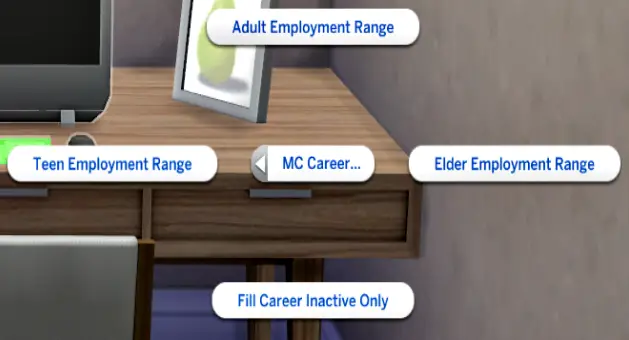
While you can utilize the master controller mod without restriction on each Sim but you’ll require a computer to access its technical components.
Therefore, when your Sim connects to computers, you’ll be presented with lots of options.
Picking one will bring you to specifics that you can alter according to your preference.
- MCCC Settings – provides you with the option of arranging your financial setting, relationship settings gaming settings, and more.
- This includes the ability to enable ” teen parenting” and receiving notifications for nearly everything, and more.
- MC Career – allows you to define the boundaries of your work-life within your game.
- This means you can decide which positions your Sims are likely to have and also assign careers.
- If, for instance, you would like your child’s Sim to drop out of school and work, you can do it by clicking here.
- The MC Cleaner is great for getting rid of things or objects which you do not like.
- You can also delete ghosts and extraterrestrial disguises.
- MC Clubs – has all the options available to clubs of The Sims 4.
- It allows you to increase or decrease the number of members or club members, as well as other things.
- MC Dresser – is mostly used to alter the appearance that players in the Sims on your screen.
- If you’re not a fan of the random looks you can make everyone look according to your preferences and give out different outfits.
- MC Occult – has to be related to the fantasy aspect that is a part of the Sims 4.
- You can alter the abduction settings of aliens for instance, how often they’ll abduct or if they will be able to abduct in any way.
- MC Population allows you to alter the game’s population.
- This means you are able to alter the ratio between males and females, for instance, you can set your percentage for toddlers around the world and a myriad of other things that are useful.
- The MC Pregnancy is among the most useful options available in the MC Commander Mod.
- Not only does it give you the option to activate “teen pregnancy” and “young adult pregnancy” but, it also lets you set the probability of each pregnancy within the game.
- However, every aspect of pregnancy that you can imagine is also able to be altered.
- MC Tuner – focuses on certain interactions in the game.
- You can tune the way Sims behave, whether they’ll be kind of rude or even let things happen like “teens moving” or “multiple BFFs moving in”.
- “MC Woohoo” revolves around its “woohooing” part and whether you’d like to make it available for teenagers, young adults, or adults.
- In this section, you can activate the”try for babies” option for certain groupings of Sims and turn it off for all other Sims.
While these are the principal options offered by The Master Controller Mod there are many other aspects you can modify in addition.
For instance, you can alter the time of your game, select the time of day, and then set up the timer.
You can also control and move NPC Sims and swiftly start cheating.
Final Words
As the name of the mod implies the tool is designed to ensure you have a firm grasp on your game.
But, it’s also designed for players who want to play “God” and control everything, as well as for players who wish to be able to spend less time creating their game well.
The various options are designed to improve your Simming experience and you should utilize them in a manner that is appropriate for you.
The Master Controller Mod is a well-known extension that is available for The Sims 4 and nearly everyone in the sims community is using it.
It’s impossible to think about playing without it.
And once you have installed it, you’ll know the reason.
This is why we encourage you to give it a shot and have more fun!
Have fun Simming!
