Are you interested in having complete control over the lifespan of your Sims like age down cheat and more?
With the help of some special cheats, you can easily adjust their age to be older or younger in no time at all.
Continue reading to discover how you can utilize cheats to alter the age of your Sims!
Do You Want To Age Down Your Sims?
In The Sims 4, our Sims age naturally, just like real people do.
Their rate of aging depends on the game we play, and they are definitely not immortal.
It’s a common occurrence when you want to revert Sim’s age to being young. So, how can I assist you with that? How can I make a Sim younger in Sims 4?
In this post, I’ll provide you with all the essential information about aging down Sims in TS4.
This guide is designed to be user-friendly for those who have some experience with using cheats in Sims 4.
Even if you’re new to this, I assure you that this post will be incredibly helpful.
In the base game (now free), there are very few options available for reversing the aging process of Sims.
There are items available that can make your Sim live forever, but finding ones that can make your Sim appear younger is quite rare.
And so, discovering this trick will be incredibly beneficial for you, regardless of the style of gameplay you prefer.
Now, let’s get right to it—here’s the age down cheat to make your Sims younger in Sims 4!
The Sims 4 Age Down Cheat

Before we proceed, I want to clarify that there is no specific cheat available to age down Sims. Simply put, there is no way to cheat and make your Sims 4 characters younger.
Instead, we have a great alternative for an age down cheat in Sims 4 called the CAS cheat.
In case you weren’t aware, utilizing the CAS cheat allows you to access the Create-a-Sim menu.
You have the opportunity to completely customize your Sim just like when you first made them.
Using this cheat, you have the ability to modify various aspects of your Sim’s appearance, including hairstyles, clothing, body shape, and even age.
Here are all the steps to use the age down cheat for Sims 4!
- Step 1: To enable cheats, use the command “testingcheats true”.
- Step 2: Enter the CAS menu by using the cheat code “cas.fulleditmode”.
- Step 3: In CAS, simply adjust your Sim’s age line to your desired point.
- Step 4: Save your changes and go back to your game.
It’s worth noting that this cheat allows you to change the age of a Sim, transforming an adult into a child or vice versa.
You have complete freedom to edit your Sim as you please, allowing you to transform them into a teenager or a child once more.
Can We Make Our Sims Live Longer?
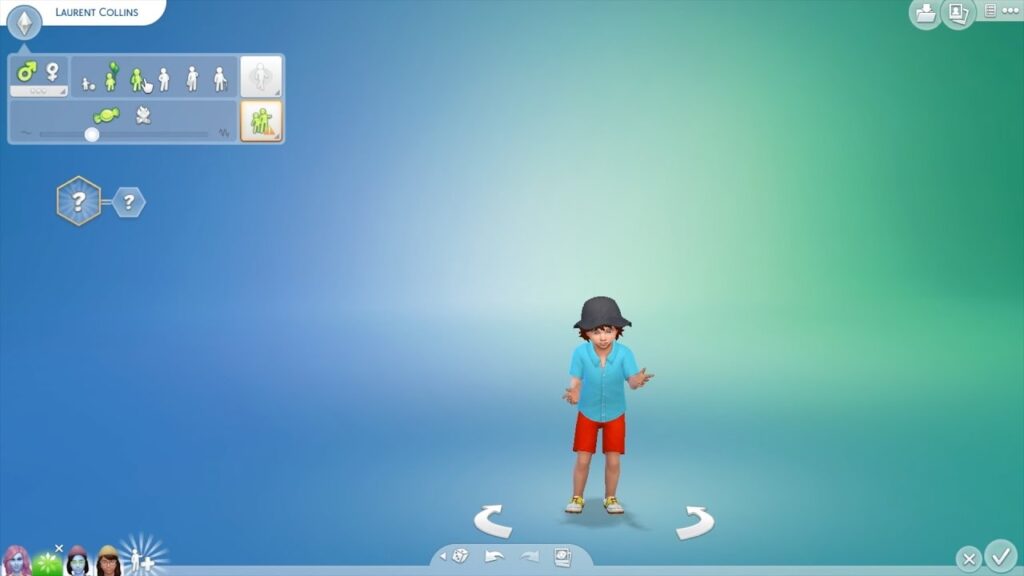
Fortunately, there is an in-game feature that enables your Sims to extend their lifespan, so you won’t require any cheats to accomplish this.
Head over to the three dots located in the upper-right corner.
Next, navigate to Game Options, then select Gameplay, and finally choose Sim Lifespan.
There are three options available to you: Short, Normal, and Long.
By default, the life span of Sims in your game is set to Normal.
To increase their longevity, simply choose the option for Long and save your changes.
By making a simple adjustment, you can significantly increase the lifespan of your Sims.
Instead of the normal 114 days, you can now enjoy their company for a remarkable 348 days.
Can We Stop Aging In The Sims 4?
Now, imagine your character has become dear to you, and you don’t want to change their age, but would like them to live indefinitely. It’s possible to achieve that by adjusting the game settings!
In Sims 4, you have the wonderful option to disable aging, allowing your beloved characters to live forever.
To accomplish that, navigate to Game Options, then select Gameplay. From there, locate the Auto Age option for Played Sims.
Unfortunately, it is not possible to disable aging for the Sims you are playing.
Another option is to disable the Auto Age (Unplayed Sims) feature, which will prevent any Sims in the game from aging.
It’s really that easy!
Can I Save My Sim From Dying?

As mentioned before, in Game Options, we have the option to disable aging.
However, this feature only eliminates the possibility of dying from old age. It’s important to note that your Sims are still susceptible to natural disasters, home fires, starvation, and other unfortunate events.
So, to ensure their safety, type “death”.Turn off. Nevertheless, this cheat affects all of your Sims, effectively disabling the possibility of death.
This cheat is fully reversible, so if you want to enable death again, simply type “death”.Turn on. Your Sims will now enjoy enhanced safety and longevity, ensuring their well-being for years to come.
It Appears That Your Sim is Rapidly Aging.
If your game settings are not set to Short Lifespan, you should not encounter any issues with accelerated aging.
Nevertheless, bugs can occur. Even though The Sims 4 has addressed an auto-aging glitch in one of the recent patches, it’s possible that you may still encounter problems with your saved games that were played during the time when the glitch was present.
However, regrettably, this may not be effective for Sims who were already impacted by the bug and have aged in your saved game.
For this situation, I suggest searching for backup saved games or recovering saves from before your characters were impacted by this error.
To Enable Cheats In Sims 4 Follow This:
In case you encounter any difficulties while trying to enable cheats in the game, I can provide you with the necessary instructions.
To activate cheats in Sims 4, simply press SHIFT + CTRL + C on your keyboard. If you’re a Mac user, using CMD + CTRL + C will easily get the job done.
In the same way, if you’re playing Sims 4 on a console, you can simply hold down the back four triggers on your controller until the command console box appears.
When the cheat box pops up in the top left corner of your screen, all you have to do is type “testingcheats true” in the bar and press Enter.
You’ll be happy to know that the game will promptly let you know that cheats have been activated in your game. It’s important to note that achievements cannot be earned while using cheats, so keep that in mind.
Simply add the cheat you desire to use in the game and you’re all set. If you want to age down your Sims, you’ll need to use the “cas.fulleditmode” in our case here.
That’s all there is to it!
Final Thoughts
It’s clear that making Sims younger is a straightforward task.
It’s important to understand how to activate cheats and the CAS cheat code.
It’s all in your hands now! It’s up to you to decide the age of your Sim.
I hope this post was helpful in teaching you the age-down cheat for Sims 4!