In the context of the main features, and elements, one of the most important aspects of Once Human is base building.
A base is a location from where you start your fight for existence, store your belongings and protect your self from aggressors.
But in this case where collaboration is crucial you may decide to build a base with friends or other players. You need to grasp how to let others utilize your base structure in order to do this.
This tutorial will help you learn how to allow others use your work by giving precise instruction on how to do it.
Why Grant Base Building Permission?

Now, it is necessary to define why one could want to provide the building approval before moving on to the process. Once Human example: There are many situations in the game, where group cooperation surpasses individuals’ performance.
More builders opens for you the possibility of constructing your stronger and better defended base in the shortest time possible.
In case of mates being allowed to build on your base, they will be freely assembling, moving, redesigning or even dismantling different structures in the base vicinity. And so they can help you in how you build, fix or strengthen your base in an approach such as this one.
But exercise caution! Allow only those players which you think are okay with it. Your basic support can be shifted or removed as soon as one is blessed with the authority to perform the process of construction. It is important not to grant permission to an unknown or suspicious player since all your effort may be in vain.
Step-by-Step Guide to Granting Base Building Permission

Follow these easy steps to allow another player to build in your base:
1. Build a Base Control Panel
The first tool that will be required is a Base Control Panel. This is the program that enables a user to set the security on a base and also set the permissions.
In order to make the item, you will have to gather the required materials and craft an item of your inventory. One way of regulating who should be allowed to access and build within your base would be the control panel which will be located indoors.
2. Access the Control Panel
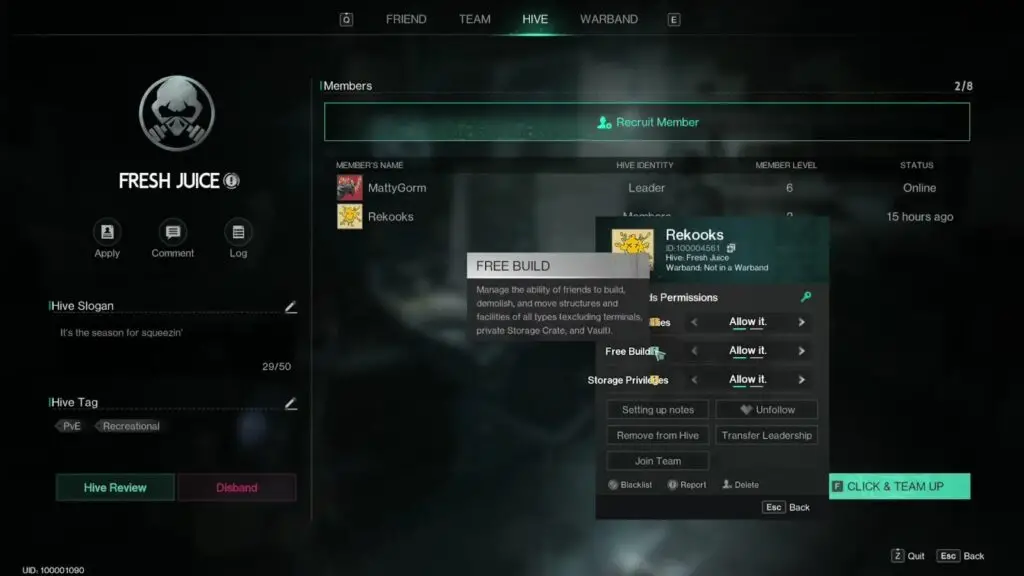
Once placed the Base Control Panel is used by interacting with it which is done via the action button, usually the E key/s or key. This will open up a menu where you might administer your base by selecting various options which includes the permissions.
3. Go to Permissions Section
Sometimes the link might be named “Permissions” other times it might be “Manage Access” look for it within the control panel menu. You can decide who can come in to your base and help you construct from this stage or phase onward.
4. Add a Player to the List
Before you can let another player create bases you must add them to this list of players who can access it. There must be an option like an Add Player or even a Grant Permission type of button. When you have selected it, type in the name of the player as it is shown in game, or select it from Your friends list or Team.
Managing Permissions

More players can be added changed or removed, access levels can be changed or rights removed /given at any time by going back to base control panel. Building rights are a privilege that you can revoke at any time If someone leaves your team or if you do not trust him anymore.