A Crew is a social element that is available in Grand Theft Auto Online. It gives you the opportunity to get together with your friends or other people who share your interests in the world of Los Santos.
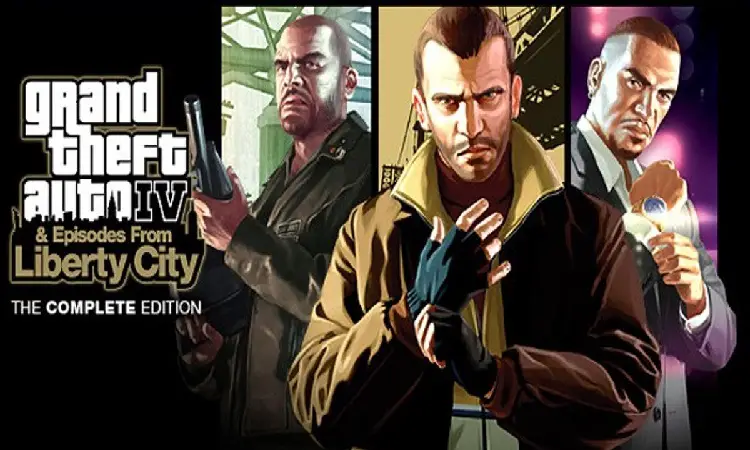
Since they are essentially a clan, you have the option of either joining an existing crew or forming your own crew in order to have complete control over who is invited to participate in it.
However, in Grand Theft Auto Online, the process of creating a crew is not as simple as accessing other social elements. The procedure is primarily carried out outside of the game, and there are a few essential phases that you need to adhere to in order to ensure that your crew is effectively built.
Additionally, for players looking to enhance their GTA Online experience even further, exploring options like GTA modded accounts can provide access to exclusive items, vehicles, and in-game currency, giving you an edge in Los Santos’ bustling criminal underworld.
In the tutorial that follows, you will find information about what those stages are and how to carry them out.
How to make a crew in GTA Online: A Guide

When you wish to create a crew in Grand Theft Auto Online, there are several key stages that you need to follow. The Rockstar Social Club, which can be accessible through the Rockstar website, is the platform through which all of the steps are being completed. Listed below is a list that outlines the actions that need to be taken in order to build a crew:
To access the Social Club portion of Rockstar Games‘ website, go to the website and navigate to it.
- Please log in to your existing account, which should be associated with the principal character you use in Grand Theft Auto Online. In order to play Grand Theft Auto Online, you are required to create a Social Club account; therefore, if you have played the game in the past, you will already have one.
- On the page for the Social Club, locate the tab labeled “Crews” at the very top of the screen, and then click on it.
- Choose the “Create a Crew” option that can be found on the new page, which can be found on the right side of the newly created page.
- From this point on, select the type of crew you want to go with, select a name, and add any other relevant information.
- You can examine your team by logging back into Grand Theft Auto Online after you have finished, clicking the “Save this Crew” button.
When putting together a team, there are a few preconditions that must be taken into consideration. First things first, you will need to select a name that is distinct from any of the other gangs that are already present in Rockstar Social Club.
For the purpose of quickly distinguishing between the various crews, this is done.
It is not possible for you to serve as the leader of more than one crew at the same time. You can, however, become a member of more than one crew at the same time.
Rather of selecting “Create a Crew,” you can join a crew by selecting the “Crews” tab and then selecting the option to join a crew inside of that tab.
In Grand Theft Auto Online, this is everything you need to know in order to form your own crew. At this point, you should begin inviting folks to join your crew and gathering with your buddies to have a good time.
Thank you for reading. Please leave a comment.