Chained Together is an interactive and an exciting game that enables the local and online game playing. It appears as the Play button when the game starts loading you can see it at the bottom of the homepage.
If clicked, a pop up menu is triggered, in this menu one has the option to join somebody else’s game session, host a lobby or play local multiplayer.
The multiplayer can support up to four players while a certain game needs to begin with two players at least. In local multiplayer there are also same number of players allow. There are three types of games that you and your friends can play as a group with one another.
Even if you should fall in Beginner Mode, you can teleport back to the highest point you were at before. It is great for new players who are still getting familiar with the game since it will help them in searching for players to compete with.
It’s even more so due to Normal Mode mode which eradicates the option of teleportation, meaning should you fall, you got to get up again.
Lava Mode has an added time limit which in turn makes it rather time bound. To make things even harder, this mode also does not allow you to save your progress at any given point.
How To Play Multiplayer In Chained Together?
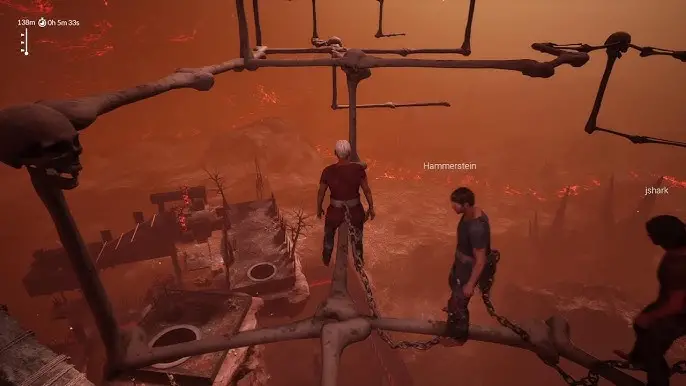
To start a lobby select the Host a Game from the Play menu. Here it’s possible to start a new game or continue from an earlier session, loading a save file. If you wish that your lobby should be open for the public and should not allow the others to enter then you can even put a password lock for the lobby.
If you prefer, you can keep the password box blank in order to host the lobby that is accessible for everybody. Following this, you will choose between three chain types and the number of players as well as select one of the three styles of games. When such options are chosen, click Create Session to get to the lobby.
How To Invite Friends?

Once a game has begun, everyone is free to change his or her character’s appearance in the lobby before other people join in. The most efficient way of using the Steam Overlay is to use it to invite friends. Should you want to invite your friends to your game while they are already in the lobby, press Steam Overlay, click the desired friend’s name, and make a selection.
This simply means that when they click the link your friend will be taken to your lobby. Friends can also join by searching for your session name in the list of available Join Session menu. If your lobby is private then be careful while providing them the password.
How To Join A Session?

The best method for joining a session is when the host invites you directly using the Steam interface with the help of the Steam Overlay option. In case you want to play, you can do so by opening the Play Menu and selecting the Join Session From There.
If the user is looking for a particular session then in the Name Filter box enter the host Steam name. Further to that, there is an option to proceed to a particular game mode or filter the session as public or private.
Starting a local multiplayer game is also as simple as starting an internet game which as discussed earlier involves going to the multiplayer menu and selecting the local option. You will select the first player’s controller whether it is a gamepad or the keyboard and the mode of the game along with the type of chain.
Game pads will be necessary for all other person’s using the system. When launching a local multiplayer game, you can as well continue from a saved game or specifically at a particular level.