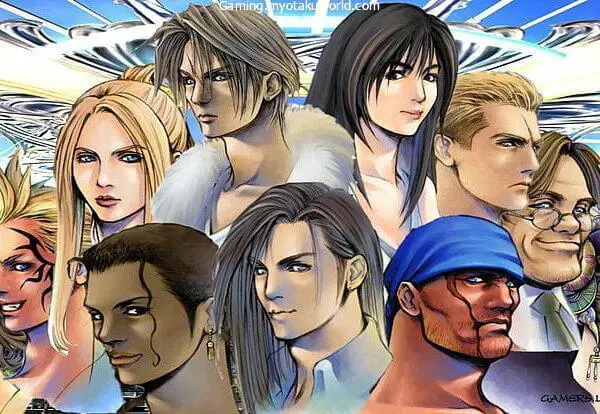In Final Fantasy XIV, you can experience the world from a first-person perspective by switching to First Person View.
Detailed instructions for enabling it in each platform’s version of the game are provided below.
On PC (Mouse & Keyboard)
By default, pushing the Home button on your keyboard will switch you into first-person mode while using a mouse and keyboard.
In most cases, you can find this right underneath the button that locks the scroll bar.
On the PC, pressing the Home key again will take you out of First Person View.
Consider it a switch.
If you want the key to be more easily accessible, you can reassign it in the game’s options menu.
On PC (Controller)

Despite having a large number of input options, the PlayStation controller was prioritised during development of Final Fantasy XIV.
Moreover, pressing the “R3” button on a PlayStation controller will toggle First Person View on and off.
You may accomplish this by depressing the right analogue stick.
Using the same button on the analogue stick, you can leave First Person View.
It is possible (but unlikely) that your controller does not feature an R3 button.
Don’t worry; First-Person View may easily be reassigned in the game’s settings.
On PS4/PS5
Both Sony consoles feature a first-person mode toggle that works much like its PC counterpart.
You can switch to first-person perspective with a click of the R3 analogue stick, and just as easily switch back when you’re done.
What Can I Use First Person View For?

More than anything else, snapping screenshots in Final Fantasy XIV from First Person View is a must.
To completely remove the PS4’s HUD, utilise Scroll Lock or L1+Touchpad in tandem.
It’s never really incredibly feasible to actually play the game in First Person View (especially if you’re a Lalafell).
Because then you won’t be able to see the majority of the action, and you’ll probably be clobbered with more than a few AOE hits.