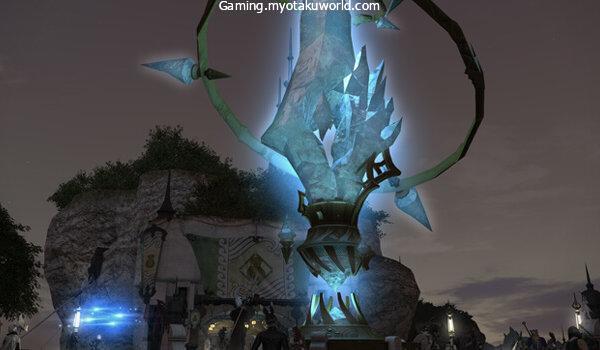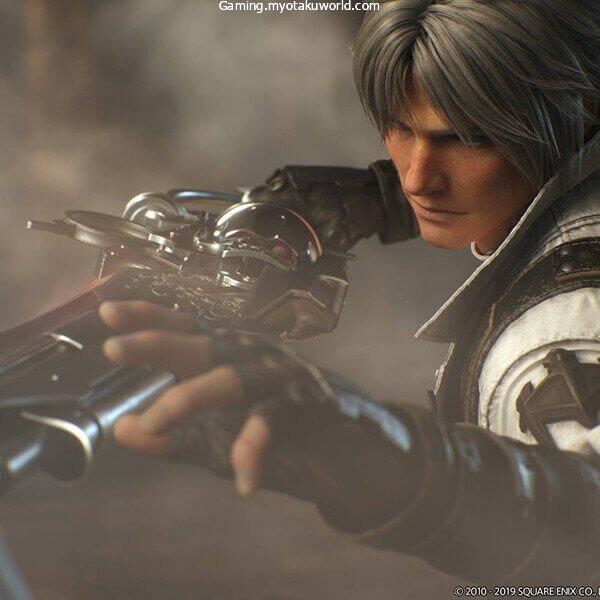Blacklisting is a social feature in Final Fantasy XIV that makes it so other players can’t talk to you.
It doesn’t stop them from putting you in a group with them if you join through Duty Roulette.
We’ve all been there, too bad:
You can be minding your own business and enjoying an online game alone or with friends until a toxic player goes out of their way to ruin everyone’s fun.
You can blacklist these players, but that doesn’t mean you can’t get in touch with them in any way.
The community in FFXIV is known to be one of the best in online games. And while that is true in some places, it doesn’t mean that bad things don’t happen there.
Keep in mind that the bar for what makes a “good community” in online gaming isn’t very high anymore.
So, there may be times when you need to use the “blacklist” feature to keep toxic random players from bothering you.
What are the Friend List and Blacklist?

Friend List
The friend list lets players see if other characters on the list are logged in and makes it easy to send them tells.
1) To open the friend list window, choose “Friend List” from the “Social Lists” section of the main menu.
2) Choose a character’s name from the list to send that character a message or to remove that character from your list.
3) Click “Add,” and a new character will be added to your list.
Blacklist
The blacklist stops the chat log window from showing messages from characters on the list. There are several ways to put a character on a blacklist:
Chat history window
1) Open the subcommand for the character you want to blacklist in the chat log window.
2) Choose the option “Add to Blacklist.”
3) Click “Yes” in the window that pops up to confirm.
Command Text
1) Choose the person you want to put on the blacklist.
2) Once the character is selected, type either “/blacklist add t>” or “/blist add t>” in the chat log window.
List of contacts
1) Open your list of contacts, and then open the subcommand for the person you want to block.
2) Choose the option “Add to Blacklist.”
3) Click “Yes” in the window that pops up to confirm.
*To remove a character from your blacklist, go to the main menu, click “Social,” and then click “Blacklist.” Then, open the character’s subcommand and choose “Remove from Blacklist.”
*You can’t add someone on your list of friends to your blacklist. In the same way, you can’t add a character to your friend list who is already on your blacklist.
What Kind of Communication is Stopped by a Blacklist?

When you blacklist a player in FFXIV, they can’t send you private messages, which is their main way of getting in touch with you.
It also stops them from seeing any parties you list in the Party Finder and stops you from entering theirs.
The blacklist system has no effect on matchmaking, so you could play with someone on your list through Duty Roulette.
If this happens, just do your best to move on, and if the other player causes trouble, report them to a GM.
If you use Duty Roulette and end up with a blacklisted player in your party, you’ll be able to see everything they say in the party chat.
We hope that this won’t lead to any more bad things for you. But you should know that putting someone on a blacklist doesn’t stop all communication.
Please tell a GM if the blacklisted player is doing something very bad, like using racial slurs, hate speech, or going out of their way to ruin everyone’s fun.
How Do You Blacklist Someone?
There are a few choices.
You can do it by right-clicking on the character’s name in the chat log window and choosing “Add to Blacklist.”
You can also use a text command by selecting the character and typing “/blacklist add t>” (without quotation marks).
Last, you can do it right from the list of people you know.
Open it, choose the character, click “Add to Blacklist,” and confirm the action. All done!
You can’t put someone on your “blacklist” if they’re already on your “friends” list.
You can’t add someone to your list of friends if they are already on your blacklist.
I don’t think a lot of people have to worry about that. But if you don’t like someone anymore and want to block them, you have to take them off your list of friends first.
Can You Remove Someone From Your Blacklist?
Yes, and all you have to do is put them on it in the first place.
Click “Blacklist” in your “Social” menu. Find the person or thing you want to take off your blacklist and click “Remove from Blacklist.”
You can put them on and take them off as many times as you want, for whatever reason. I’m not here to judge the people you hang out with.
Bot accounts are blocked a lot of the time with the blacklist. This would mostly be in-game gold sellers who do things like break Square’s terms of service.
Using your blacklist in this way seems like a game of “whack-a-mole” to me.
For every bot you block, you’ll see two more. It’s an endless game, and there are only 200 spots on the blacklist.
It would be easy to fill it with bots, which would make it useless for what it was made for.
And what’s the worst?
There’s no way to delete many items at once.
So, if you’ve used up all of your 200 characters, you’ll have to delete each entry one by one. Ouch.